To process a open customer complaint, do the following;
- Open the Customer Complaint from the inbox. (Note: It may be necessary to take the complaint from a queue first.)
- Review, and change if appropriate, the "status" of the complaint. (Note: The "status" of the complaint will be changed several times throughout the lifecycle of the complaint, see your system administrator for specific instructions on when and why this value will be changed. The other fields should only be changed if a mistake was made during intake of the complaint.) ;
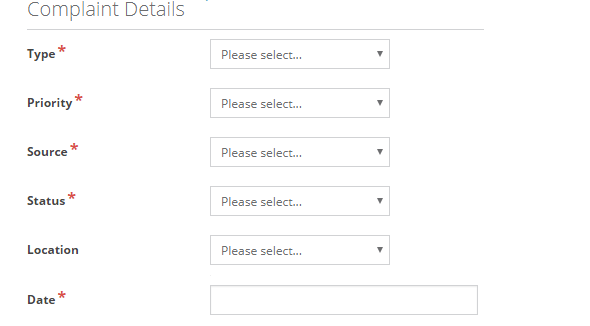
- Add any new actions.
- Add any new notes.
- Add any relevant attachments.
- Click Submit
Related Links:
Comments
0 comments
Please sign in to leave a comment.