To log a customer complaint, do the following;
- Open the Complaint Tracking Form.
- Complete the "Complaint Details" section of the form by doing the following;
- Type - Select the type of the complaint.
- Priority - Select the Priority of the complaint.
- Source - Select the source of the complaint.
- Status - Select the current status of the complaint. (Note: In most cases this will be the first option upon logging the complaint.
- Location - Select the location the complaint occurred.
- Date - Enter the date the complaint was received.
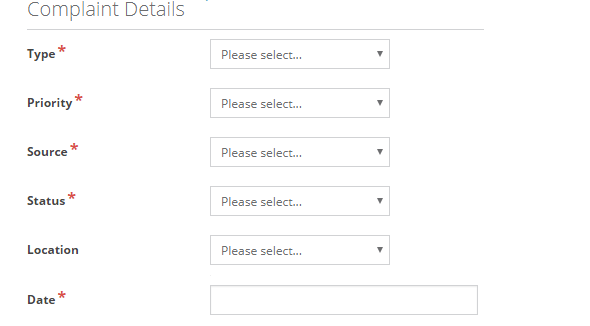
- Complete the "Customer Details" section of the form by doing the following;
- First Name - Enter the customer's first name.
- Last Name - Enter the customer's last name.
- Email - Enter the customers preferred contact email address.
- Phone - Enter the customers preferred contact phone number.
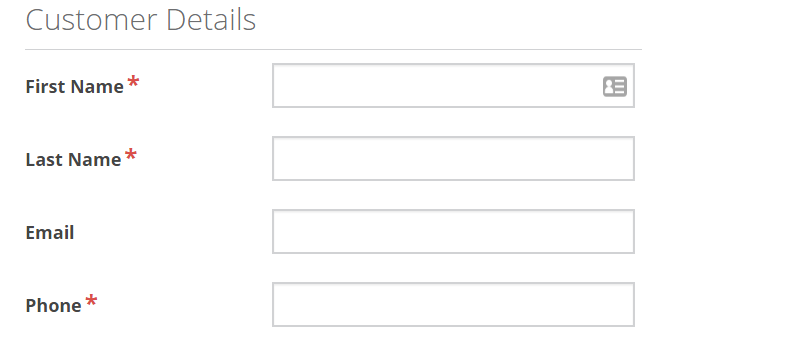
- In the Issue Summary section, provide a detailed summary of the the customer's complaint.
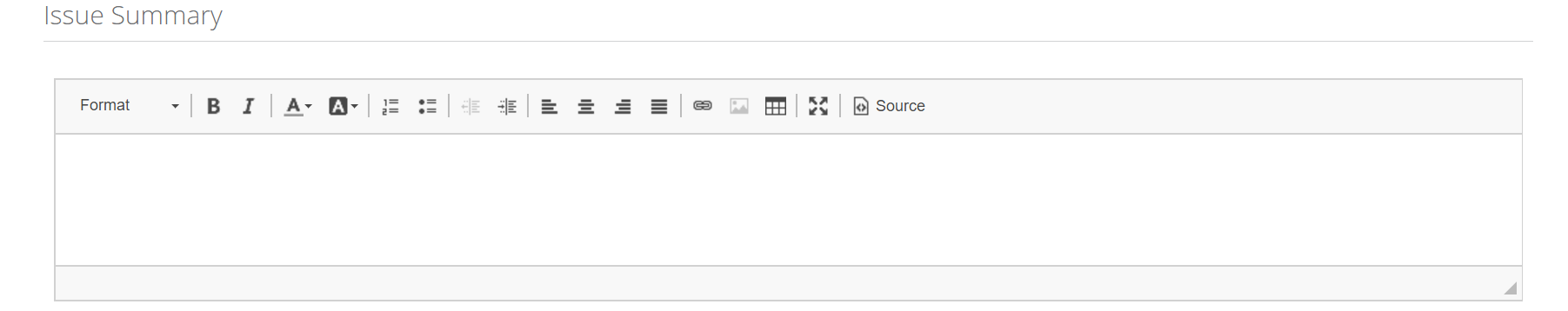
- Add any relevant attachments.
- Click Submit
Related Links:
Comments
0 comments
Please sign in to leave a comment.