To add a note to a customer complaint, do the following;
- Locate the "Notes" section near the bottom of the form.

- Click "Add", a window will pop up allowing the details of the note to be entered.
- Fill out all fields on the "Note" pop up window.
- Subject - Enter a short title / description for the note
- Body - Entered the full text of the note
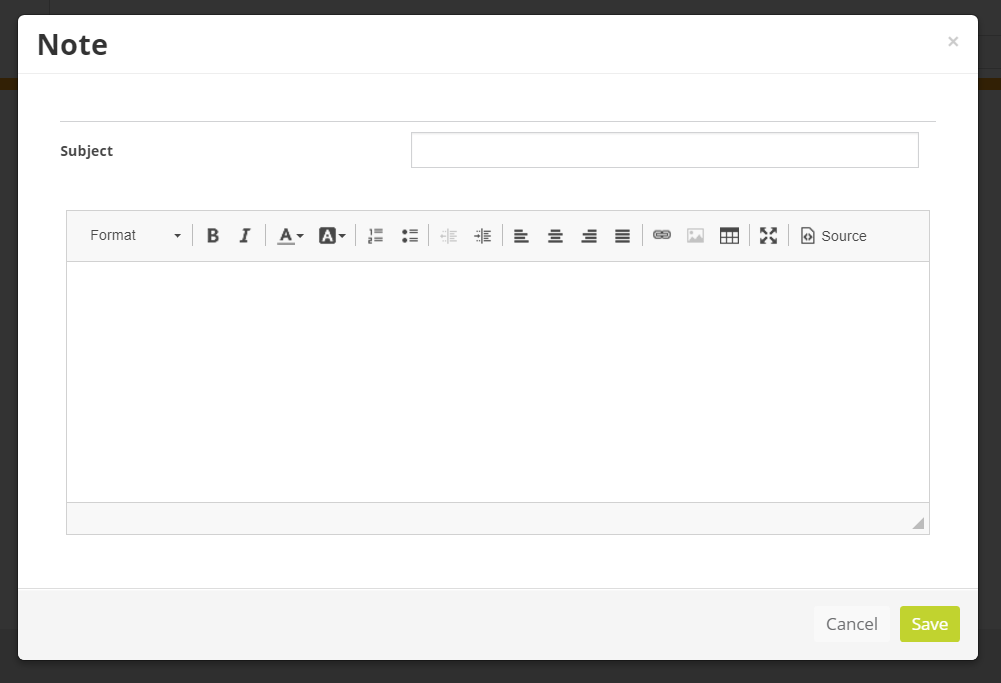
- Click Save.
Related Links:
Comments
0 comments
Please sign in to leave a comment.