The Customer Complaint form is used to capture information in regards to a logging a customer complaint. It it used throughout the entire life cycle of the complaint from intake through closing. This article defines the sections of the form and the fields in each section.
Complaint Details
This section is used to document the details of the customer complaint. These fields are customized for each site and may have different options than the examples given.
- Type - Complaint types to choose from. (Examples: Billing, Accounting, Customer Service, etc. )
- Priority - Complaint priorities to choose from. (Examples: Low, Medium, High)
- Source - Complaint sources to choose from. (Examples: Customer, Affiliate, Third Party)
- Status - Complaint Status to choose from, these will represent the stage the complaints life cycle it is currently in. (Examples: Intake, Open, Escalated, Closed)
- Location - The location in which complaint intake occurred.
- Date - Date Complaint was received.
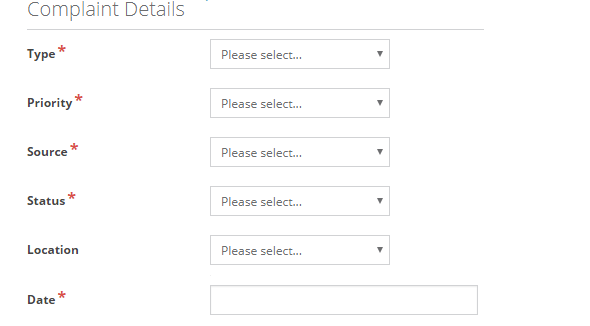
Customer Details
This section is used to document information about the customer which the complaint is in regards to.
- First Name - Used to record the customer's first name.
- Last Name - Used to record the customer's last name.
- Email - Used to record the customer's preferred contact email address. (Note: This may be used to send notifications to the customer)
- Phone - Used to records the customer's preferred contact phone number.
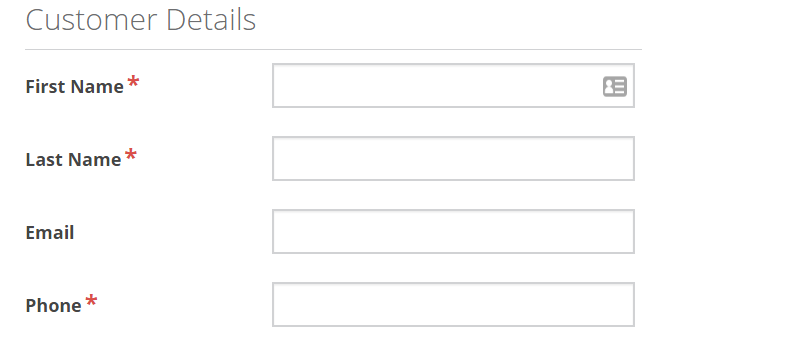
Issue Summary
This section is used to provide a detailed summary of the customers complaint.
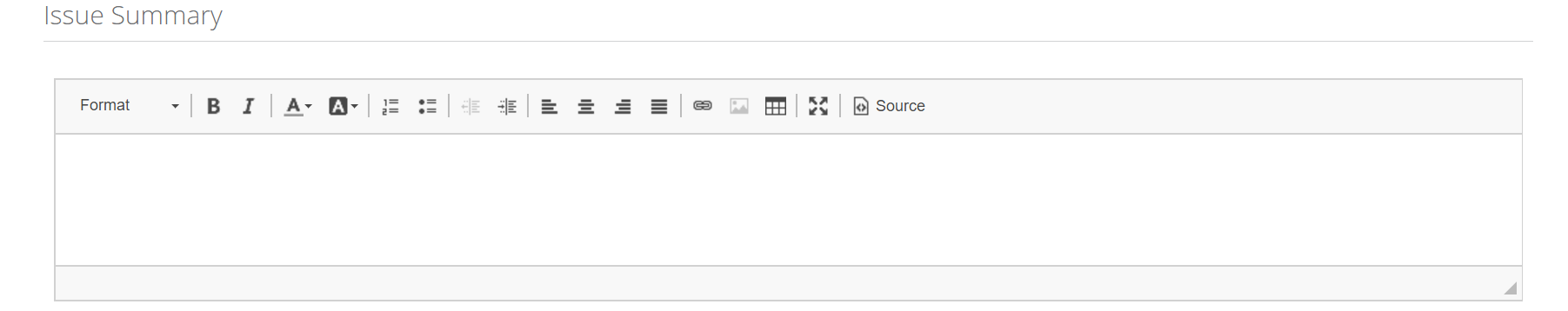
Resolution Summary
This section is used to record a detailed summary of the complaint resolution, when closing the complaint. These fields are customized for each site and may have different options than the examples given. (Note: Generally not used during initial complaint intake.)
- Response Type - Response types to choose from. (Example: Closed with Monetary Relief, Closed without Monetary Relief, Closed with Explanation)
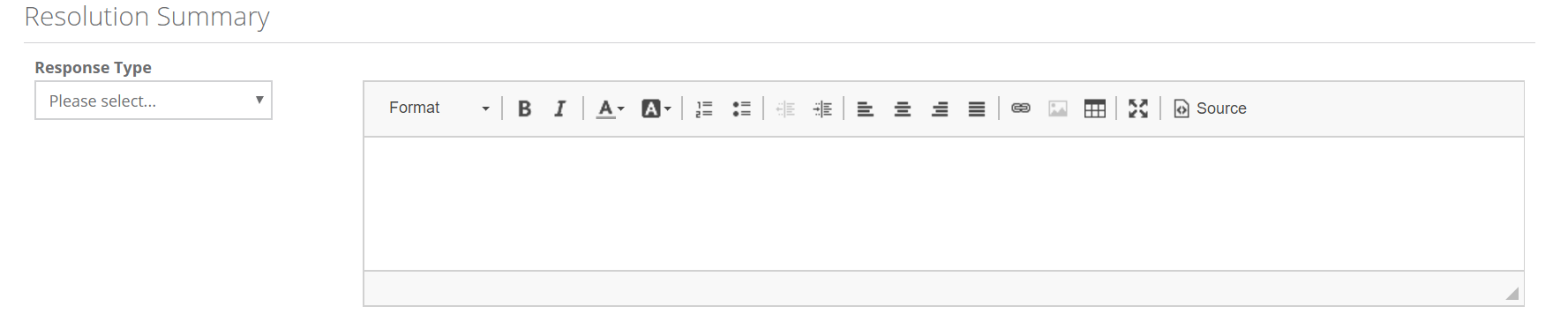
Actions
This section is used to record actions taken during the process of resolving the complaint. Instructions for adding an action to a complaint.

When "Add" is clicked a window will pop up to allow details of the action to be entered.
- Action Type - Action Types to choose from. (Examples: Call, Fax, Meeting, etc.)
- Subject - Used to provide a subject for the action.
- Date / Time - Used to record the date and time of the action.
- Summary - Used to provide a detailed description of the action.
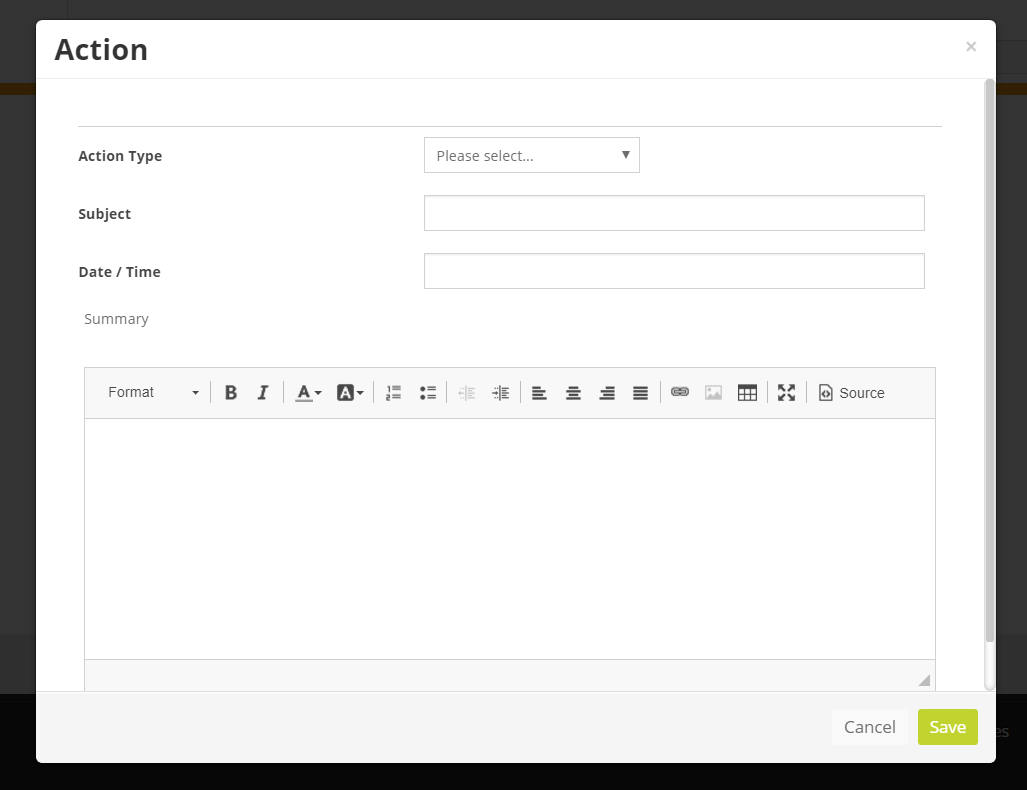
Notes
This section is used to record notes during the process of resolving the complaint. Instructions for adding an note to a complaint.

When "Add" is clicked a window will pop up to allow details of the note to be entered.
- Subject - Used to provide a subject for the note.
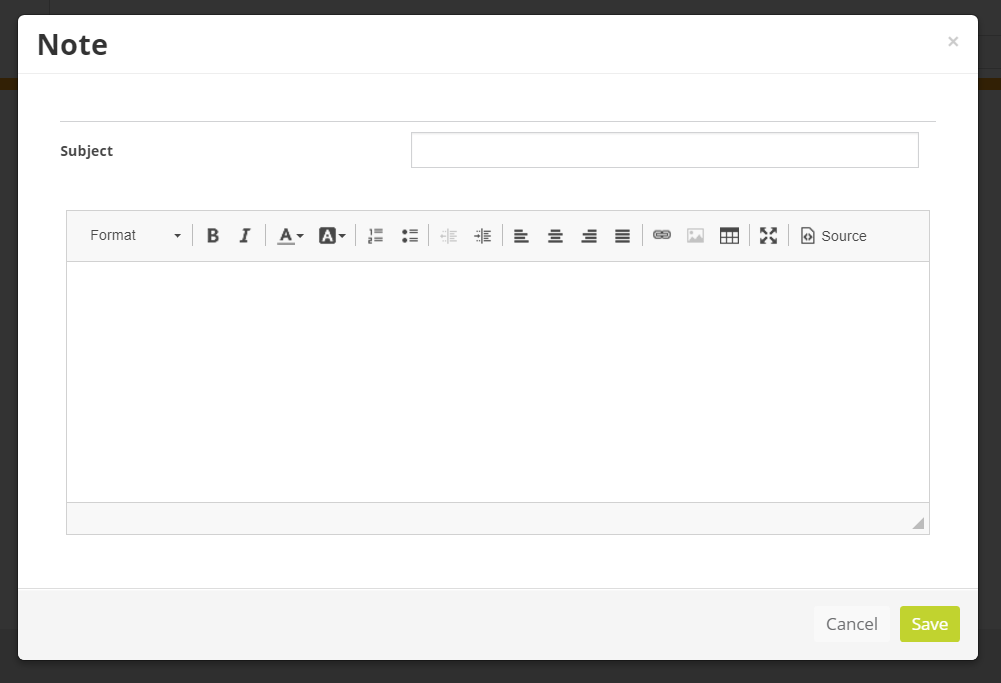
Attachments
This section is used to attached relevant files to the complaint. Instructions for adding an attachment to a complaint.
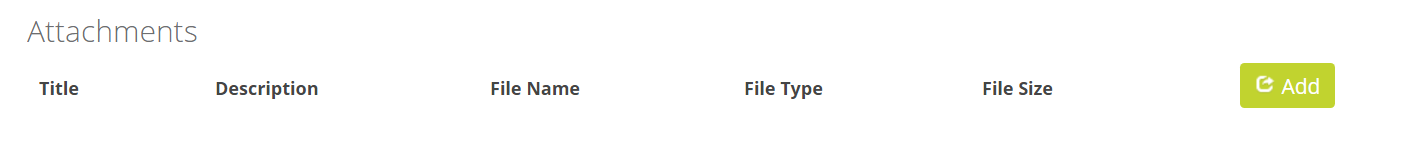
When "Add" is clicked a window will pop up to allow details of the attachment to be entered.
- Title - Used to provide a title for the attachment.
- Description - Used to provide a description for the attachment.
- File - Used to chose a file to attach.
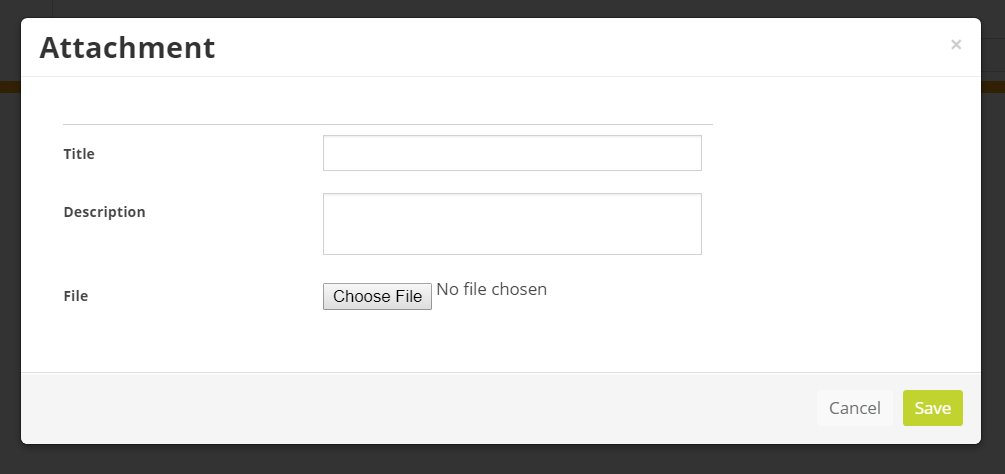
Related Links
Comments
0 comments
Please sign in to leave a comment.