Terminating employees is one of the most difficult things a manager will do. This initiative provides manager training and forms to help ensure that your company has a well-defined, repeatable process for terminating employees.
Implementation Steps in this Guide
Schedule the Rightful Employment Termination Training
| Title | Duration (Minutes) | Type | Description |
| Rightful Employment Termination Training | 30 | Course |
One of the most difficult things you will do as a manager is to terminate an employee. The employee who is being terminated – regardless of the reason for the termination – may feel angry, frustrated, or betrayed. He or she may be looking for someone or something else to blame, and if the termination is not handled properly, your company could find itself defending against allegations of wrongful termination. Further, even if the termination is handled properly, the employee may file a claim anyway, and your company must be prepared to successfully defend the termination through appropriate decision making and documentation.<br/> <br/>This course is designed to give managers an overview of how to 'rightfully' terminate an employee because of performance problems or other misconduct while reducing the likelihood of wrongful termination claims. This course was developed with subject matter support provided by the Employment Law Group of the law firm of Baker, Donelson, Bearman, Caldwell & Berkowitz, PC. |
- Click on the Workspaces tab
- Click on the Human Resources workspace
- Click on the Termination initiative
- Click on the Rightful Employment Termination Training
- Click on Groups and assign to the appropriate groups, such as any Non-Manager Level groups.
- Click on Schedule and set an annual schedule based on the Hire Date.
- Click Save
Allow Employees to Start the Notice of Separation Form
Review the Process Workflow
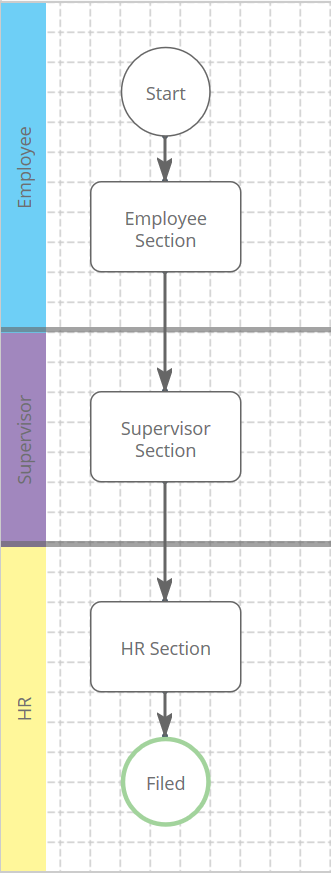
Set the form routing:
- Click on the Admin tab
- Click on Workflow/Forms subtab
- Click on Processes
- Search for and click on Notice of Separation Form
- Edit the routing rules for each stage by following these suggestions:
Stage Suggested Routing Rule Description Employee Section Creator Route to the "Creator" (i.e. the person who started the form) Supervisor Section Manager Route to the direct manager of the employee who started the form. Human Resources Section Queue Route to a queue that contains your senior Human Resources leadership, who will conduct an investigation.
Set the Activity to be startable by All Employees
- Click on the Workspaces tab
- Click on the Human Resources workspace
- Click on the Termination initiative
- Click on the Notice of Separation Form
- Click Groups and assign "All Employees" (or another set of group as appropriate) within the "In Start Menu" for section.
- Click Save
Allow Managers and HR to Start the Termination Form
Review the Process Workflow
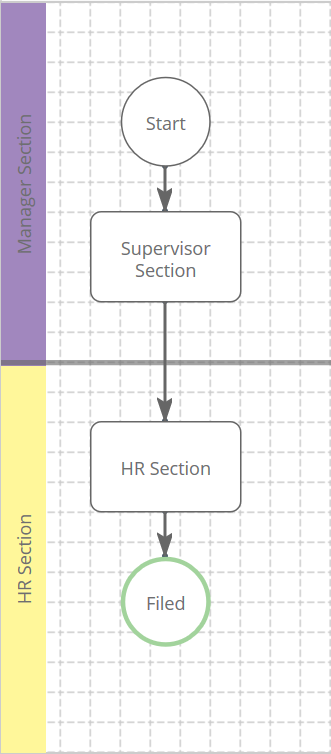
Set the form routing:
- Click on the Admin tab
- Click on Workflow/Forms subtab
- Click on Processes
- Search for and click on Termination Form
- Edit the routing rules for each stage by following these suggestions:
Stage Suggested Routing Rule Description Supervisor Section Creator Route to the "Creator" (i.e. the person who started the form) Human Resources Section Queue Route to a queue that contains your senior Human Resources leadership, who will conduct an investigation.
Set the Activity to be startable by All Employees
- Click on the Workspaces tab
- Click on the Human Resources workspace
- Click on the Termination initiative
- Click on the Termination Form
- Click Groups and assign your Manager Level groups and the HR Department (or another set of group as appropriate) within the "In Start Menu" for section.
- Click Save
Comments
0 comments
Please sign in to leave a comment.