The Performance Management Initiative contains tools for managers to implement a progressive discipline program and methods to build and measure high functioning teams.
Implementation Steps in this Guide
-
Schedule the Management of People: Talent Acquisition and Retention Training
-
Schedule the Coaching for Superior Employee Performance - Techniques for Supervisors Training
-
Schedule A Manager's Guide to Discipline and Documentation Training
Edit and Schedule the Progressive Discipline Policy
Review and edit the policy
- Click on the Library tab
- Search for "Progressive Discipline Policy" and click on it
- Click on the Edit button to view the list of versions
- Click Create Draft to the right of the latest published version
- Click Edit next to the Draft version that you just created
- Make desired changes to the policy
- Click Publish to finish editing the policy
- Click on the Permissions subtab and add the appropriate group(s) of users who have permission to view this policy within the library
Schedule the activity for distribution
- Click on the Workspaces tab
- Click on the Human Resources workspace
- Click on the Performance Management initiative
- Click on the Progressive Discipline Policy
- Click on Groups and assign to the appropriate groups, such as All Employees
- Click on Schedule and set a one-time schedule based on the Hire Date.
- Click Save
Schedule the Management of People: Talent Acquisition and Retention Training
| Title | Duration (Minutes) | Type | Description |
| Management of People: Talent Acquisition and Retention Training | 90 | Course | This course examines many of the key elements of an organization's orientation, onboarding, and exit strategies. It focuses on HR's role in post-offer employment activities such as relocations and verification of employment status. This course examines the importance of and how to establish effective orientation and onboarding programs and how to ensure they remain relevant and effective. Retention strategies and supporting efforts are examined in detail, along with their direct correlation with organizational success. Finally, the course will provide direction on key organizational exit processes and procedures such as terminations, restructuring, and reductions in force (RIF).<br/>This course helps prepare individuals for the Human Resource Certification Institute's (HRCI) PHR and SPHR certification examinations. |
- Click on the Workspaces tab
- Click on the Human Resources workspace
- Click on the Performance Management initiative
- Click on the Management of People: Talent Acquisition and Retention Training
- Click on Groups and assign to the appropriate groups, such as your Manager Level Groups
- Click on Schedule and set a one-time schedule based on the Hire Date.
- Click Save
Schedule the Coaching for Superior Employee Performance - Techniques for Supervisors Training
| Title | Duration (Minutes) | Type | Description |
| Coaching for Superior Employee Performance - Techniques for Supervisors Training | 60 | Course | This course examines performance appraisals and talent management. One of the most important aspects of human resource development is retaining and extracting the most value out of high-potential employees. Instruction on how to develop and evaluate performance management programs is provided as well as methods to evaluate performance. This course also provides instruction on how to develop and evaluate the performance evaluation process and talent management programs. Mentoring and coaching approaches used to help manage organizational talent are also discussed. This course helps prepare individuals for the Human Resource Certification Institute's (HRCI) PHR and SPHR certification examinations. |
- Click on the Workspaces tab
- Click on the Human Resources workspace
- Click on the Performance Management initiative
- Click on the Coaching for Superior Employee Performance - Techniques for Supervisors Training
- Click on Groups and assign to the appropriate groups, such as your Manager Level Groups
- Click on Schedule and set a one-time schedule based on the Hire Date.
- Click Save
Schedule the A Manager's Guide to Discipline and Documentation Training
| Title | Duration (Minutes) | Type | Description |
| A Manager's Guide to Discipline and Documentation Training | 30 | Course | A key role for any manager or supervisor is to ensure employees meet the expectations for appropriate and lawful conduct at work. Dealing with problematic behavior and taking disciplinary action can be stressful. But simply ignoring or avoiding problems is not an option because it may signal to employees that inappropriate behavior is acceptable. And mishandling disciplinary issues may result in employee claims of breach of contract, wrongful termination, or discrimination and retaliation. Consistent and fair procedures, honest communication, and clear expectations can help managers deal with disciplinary issues in a way that improves behavior with fewer negative repercussions. This course explains the principles of effective employee discipline, including the concept of due process in the disciplinary procedure, and it describes how to respond to and document a disciplinary issue appropriately. This course was developed with subject matter support provided by the Labor & Employment Law Group of the law firm of Baker, Donelson, Bearman, Caldwell & Berkowitz, PC. |
- Click on the Workspaces tab
- Click on the Human Resources workspace
- Click on the Performance Management initiative
- Click on the A Manager's Guide to Discipline and Documentation Training
- Click on Groups and assign to the appropriate groups, such as your Manager Level Groups
- Click on Schedule and set a one-time schedule based on the Hire Date.
- Click Save
Allow Managers to Start the Disciplinary Action Form
Review the Process Workflow
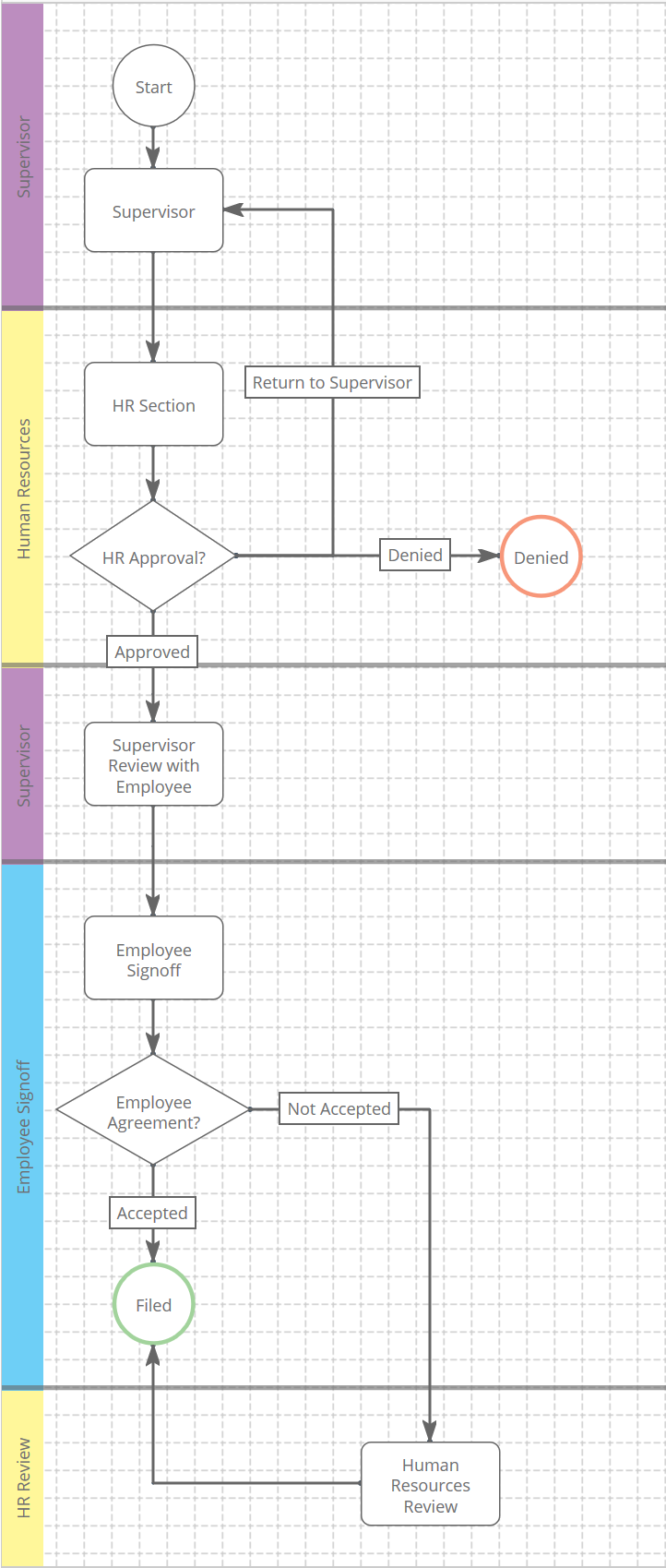
Review the form routing
- Click on the Admin tab
- Click on Workflow/Forms subtab
- Click on Processes
- Search for and click on the Disciplinary Action Form
- Edit the routing rules for each stage by following these suggestions:
Stage Suggested Routing Rule Description Supervisor Creator Route to the "Creator" (i.e. the person who started the form) HR Section Queue Route to the Human Resources Queue, or equivalent. Supervisor Review with Employee Creator Route to the "Creator" (i.e. the person who started the form) Employee Signoff Subject Route to the "Subject" (i.e. the person who this form is for) Human Resources Review Queue Route to the Human Resources Queue, or equivalent.
Set the Activity(s) to be scheduled for all new hires
- Click on the Workspaces tab
- Click on the Human Resources workspace
- Click on the Performance Management initiative
- Click on the Disciplinary Action Form
- Click Groups and assign your Manager Level Groups (or another set of groups as appropriate) within the "In Start Menu For" section.
- Click Save
Schedule the 90-Day Performance Evaluation Form
Review the Process Workflow
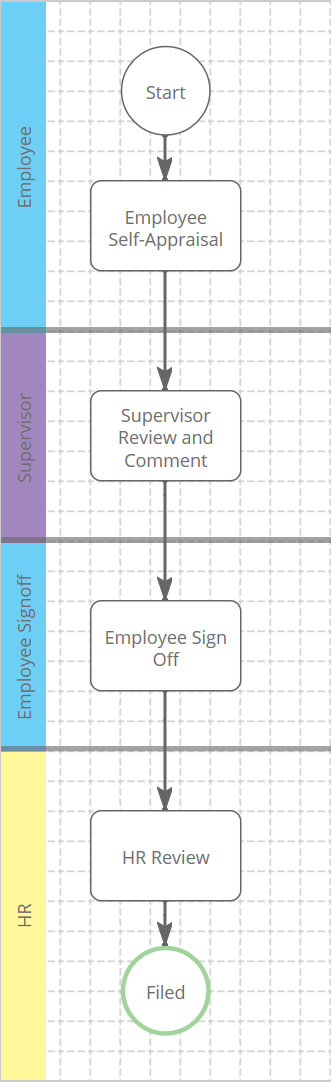
Review the form routing
- Click on the Admin tab
- Click on Workflow/Forms subtab
- Click on Processes
- Search for and click on the 90-Day Performance Evaluation Form
- Edit the routing rules for each stage by following these suggestions:
Stage Suggested Routing Rule Description Employee Self-Appraisal Subject Route to the "Subject" (i.e. the person who started or was assigned to the form) Supervisor Review and Comment Manager Route to the Employee's direct manager Employee Sign Off Subject Route to the "Subject" (i.e. the person who started or was assigned to the form) HR Review Queue Route to the Human Resources Queue, or equivilent
Set the Activity(s) to be scheduled for all new hires
- Click on the Workspaces tab
- Click on the Human Resources workspace
- Click on the Performance Management initiative
- Click on the 90-Day Performance Evaluation Form
- Click Groups and assign All Employees (or another set of groups as appropriate) within the "Scheduled" section.
- Click Schedule and set a one-time schedule based on the hire date with a plus days of "90".
- Click Save
Schedule the Annual Performance Evaluation Form
Review the Process Workflow
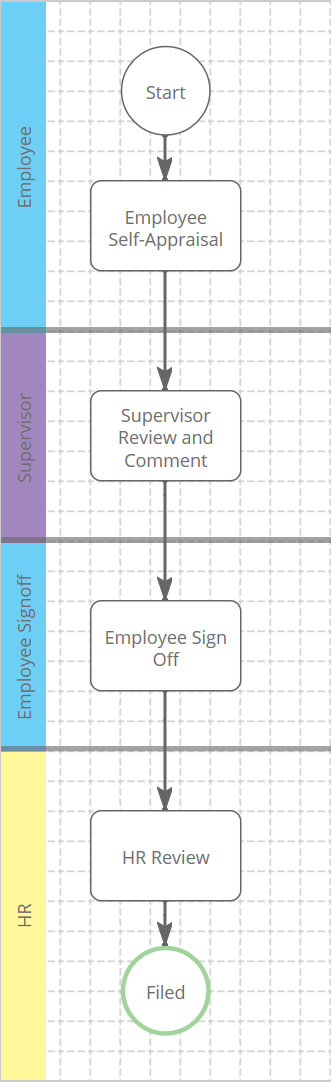
Review the form routing
- Click on the Admin tab
- Click on Workflow/Forms subtab
- Click on Processes
- Search for and click on the Performance Evaluation
- Edit the routing rules for each stage by following these suggestions:
Stage Suggested Routing Rule Description Employee Self-Appraisal Subject Route to the "Subject" (i.e. the person who started or was assigned to the form) Supervisor Review and Comment Manager Route to the Employee's direct manager Employee Sign Off Subject Route to the "Subject" (i.e. the person who started or was assigned to the form) HR Review Queue Route to the Human Resources Queue, or equivilent
Set the Activity(s) to be scheduled for all new hires
- Click on the Workspaces tab
- Click on the Human Resources workspace
- Click on the Performance Management initiative
- Click on the Annual Performance Evaluation Form
- Click Groups and assign All Employees (or another set of groups as appropriate) within the "Scheduled" section.
- Click Schedule and set an annual schedule based on the hire date with a plus days of "365".
- Click Save
Comments
0 comments
Please sign in to leave a comment.