Wage & Hour laws govern how employees can be paid and the hours that they can work.
Implementation Steps in this Guide
Allow Employees to Start the Check Request Form
Review the Process Workflow
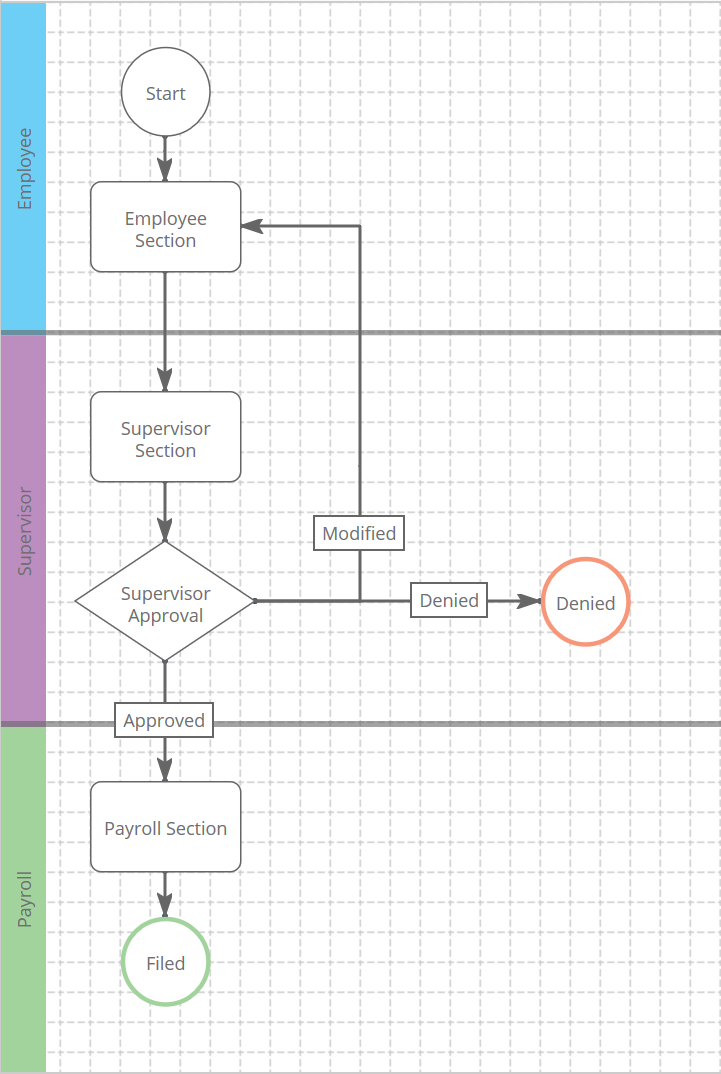
Set the form routing:
- Click on the Admin tab
- Click on Workflow/Forms subtab
- Click on Processes
- Search for and click on Check Request Form
- Edit the routing rules for each stage by following these suggestions:
Stage Suggested Routing Rule Description Employee Section Creator Route to the "Creator" (i.e. the person who started the form) Supervisor Section Manager Route to the employee's direct manager
Payroll Section Queue Route to a queue that contains your Payroll group, or equivilent
Set the Activity to be startable by All Employees
- Click on the Workspaces tab
- Click on the Human Resources workspace
- Click on the Wage & Hour initiative
- Click on the Check Request Form
- Click Groups and assign your Manager Level(s) (or another set of group as appropriate) within the "In Start Menu" for section.
- Click Save
Allow Managers to Start the Status / Payroll Change Form
Use this form to change an employee's status and/or payroll information.
Review the Process Workflow
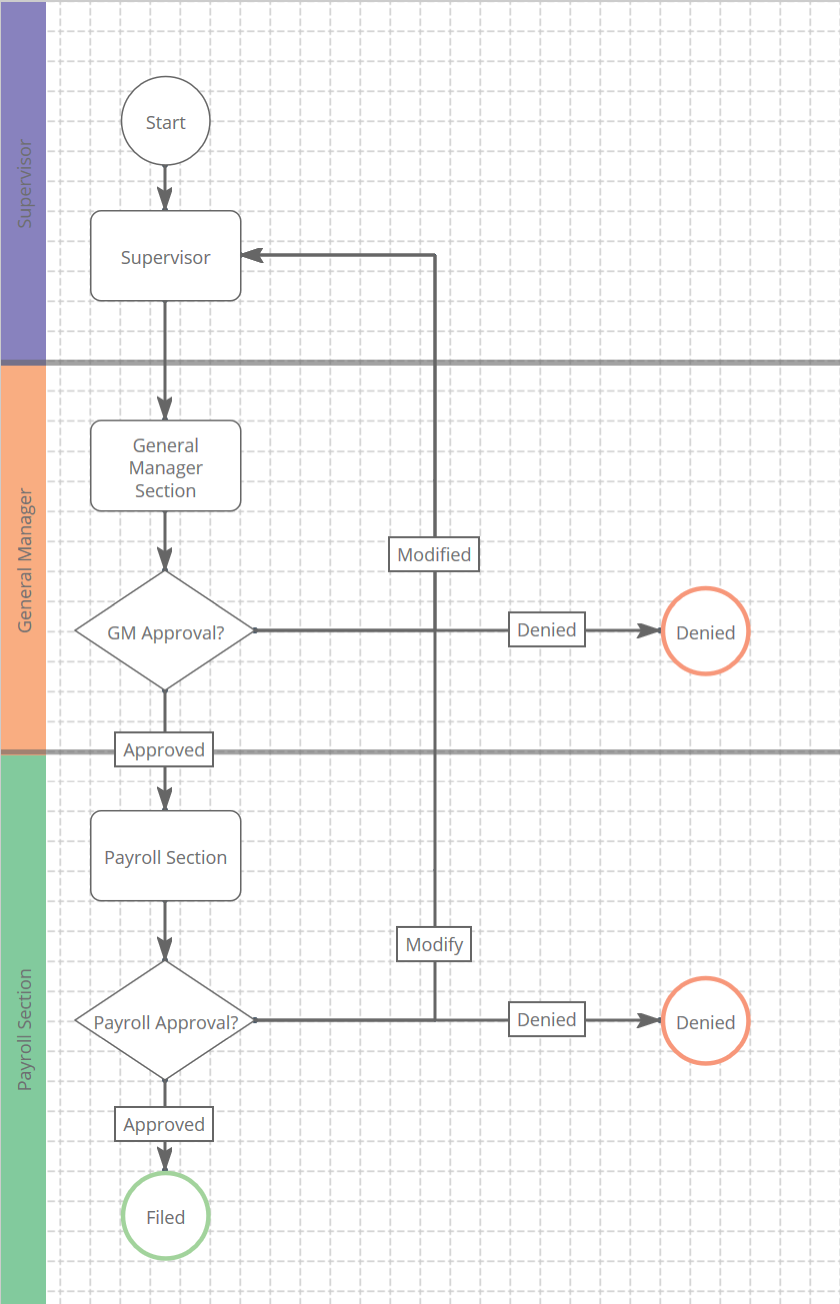
Set the form routing:
- Click on the Admin tab
- Click on Workflow/Forms subtab
- Click on Processes
- Search for and click on Status / Payroll Change Form
- Edit the routing rules for each stage by following these suggestions:
Stage Suggested Routing Rule Description Supervisor Section Creator Route to the "Creator" (i.e. the person who started the form) General Manager Section Supervisory Level Route to all Supervisory Level(s) of your upper management. Levels must be ordered from low to high; e.g.:
- General Manager
- Executive
- CEO
Payroll Section Queue Route to a queue that contains your Payroll group, or equivalent
Set the Activity to be startable by All Employees
- Click on the Workspaces tab
- Click on the Human Resources workspace
- Click on the Wage & Hour initiative
- Click on the Status / Payroll Change Form
- Click Groups and assign your Manager Level(s) (or another set of group as appropriate) within the "In Start Menu" for section.
- Click Save
Allow Employees to Start the Overtime Request and Approval Form
Use this form to obtain approval to work overtime. This request must be submitted PRIOR to working overtime and it must be authorized by your supervisor.
Review the Process Workflow
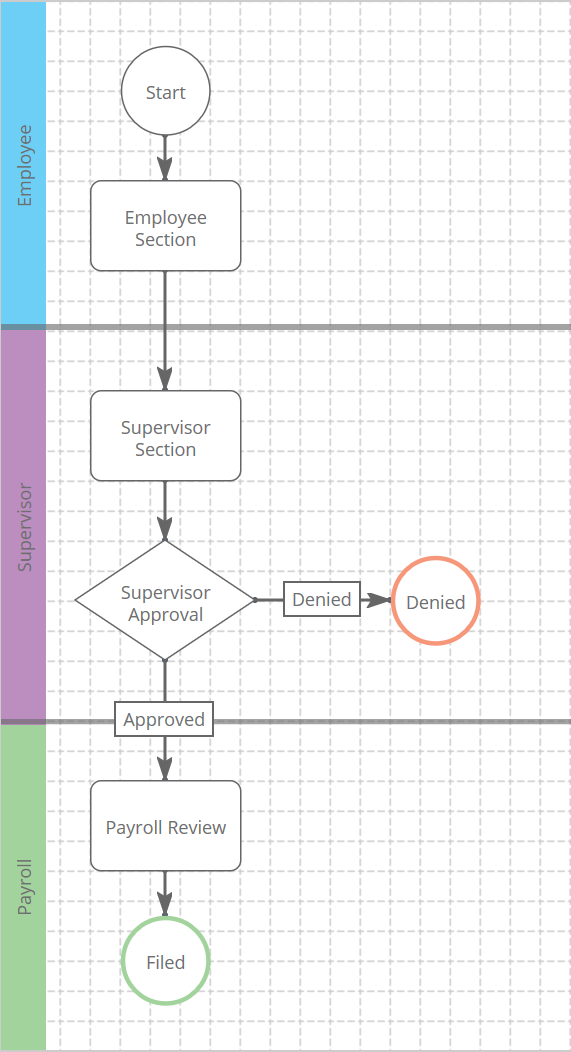
Set the form routing:
- Click on the Admin tab
- Click on Workflow/Forms subtab
- Click on Processes
- Search for and click on Overtime Request and Approval Form
- Edit the routing rules for each stage by following these suggestions:
Stage Suggested Routing Rule Description Employee Section Creator Route to the "Creator" (i.e. the person who started the form) Supervisor Section Manager Route to the direct manager of the employee Payroll Review Queue Route to a queue that contains your Payroll group, or equivalent
Set the Activity to be startable by All Employees
- Click on the Workspaces tab
- Click on the Human Resources workspace
- Click on the Wage & Hour initiative
- Click on the Overtime Request and Approval Form
- Click Groups and assign "All Employees" (or another set of group as appropriate) within the "In Start Menu" for section.
- Click Save
Setup the Pay Plan Form and Library
Review the Process Workflow
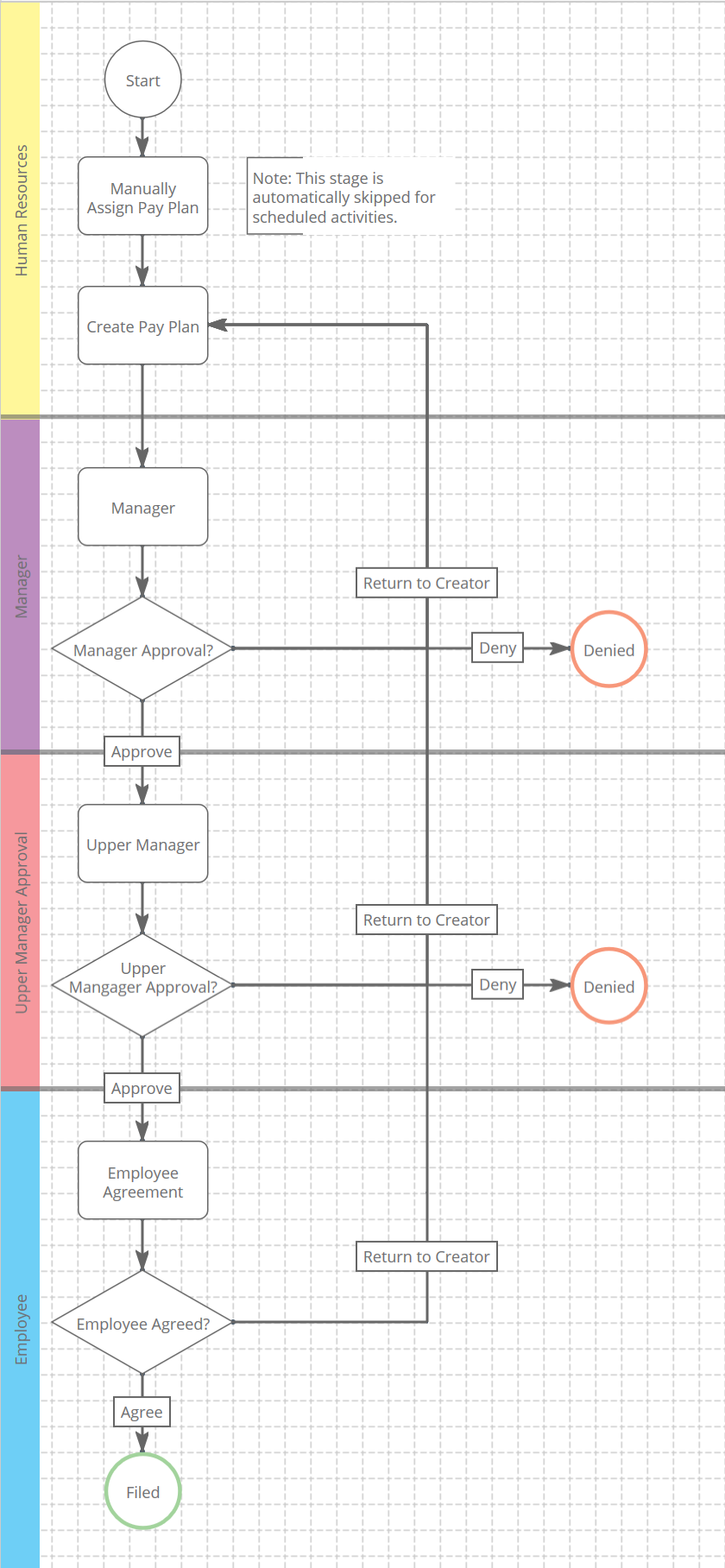
Set the form routing:
- Click on the Admin tab
- Click on Workflow/Forms subtab
- Click on Processes
- Search for and click on Pay Plan Form
Edit the routing rules for each stage by following these suggestions:
| Stage | Suggested Routing Rule | Description |
| Manually Assign Pay Plan | Creator | Route to the "Creator" (i.e. the person who started the form) |
| Create Pay Plan | Creator or Queue | Route to the Creator if the form was manually started. Route to the Human Resources queue, or equivalent, if the system generated the form. |
| Manager | Creator | Route to the manager of the employee |
| Upper Manager | Supervisory Level |
Route to all Supervisory Level(s) of your upper management. Levels must be ordered from low to high; e.g.:
|
| Employee Agreement | Subject | Route to the subject of the form |
Set the Activity to be startable by All Employees
- Click on the Workspaces tab
- Click on the Human Resources workspace
- Click on the Wage & Hour initiative
- Click on the Pay Plan Form
- Click Groups and assign "Human Resources" (or another set of group as appropriate) within the "In Start Menu" for section.
- Click on Schedule and set an annual schedule based on the Hire Date. We recommend that you set the Immediate Distribution option to Yes.
- Click Save
Add Pay Plans to the Pay Plan Library
- Click on the Admin tab
- Click on the Workflow / Forms subtab
- Click on Pay Plan Library
- Click the Add New Pay Plan button
- Complete all required fields and paste the text of the pay plan into the Body Text field
- Click Submit to add the Pay Plan
- Repeat steps 4-6 to add each Pay Plan to the library
Schedule the Wage and Hour for Employees Training
| Title | Duration (Minutes) | Type | Description |
| Wage and Hour for Employees Training | 30 | Course |
As an employee, it is important for you to be familiar with how wage and hour laws affect you. This course tells you what you need to know about wage and hour laws in the context of everyday life on the job. For instance, it'll explain the importance of accurately documenting your working time and explore your responsibilities with regard to overtime. The course will also give you guidance about what you should do if you have questions about wage and hour issues. This course was developed with subject matter support provided by the Labor & Employment Law Group of the law firm of Baker, Donelson, Bearman, Caldwell & Berkowitz, PC. |
- Click on the Workspaces tab
- Click on the Human Resources workspace
- Click on the Wage & Hour initiative
- Click on the Wage and Hour for Employees Training
- Click on Groups and assign to the appropriate groups, such as All Employees
- Click on Schedule and set a one-time schedule based on the Hire Date.
- Click Save
Schedule the Wage and Hour Awareness for Managers Training
| Title | Duration (Minutes) | Type | Description |
| Wage and Hour Awareness for Managers Training | 60 | Course |
As a manager of employees who earn an hourly wage, it is important for you to be familiar with the basic principles of wage and hour law. Your knowledge of common pay-related issues will allow you to support your company's pay policies and minimize the risk of pay violations. This course addresses minimum wage requirements, pay for breaks and meals, overtime requirements, and recordkeeping responsibilities. This course was developed with subject matter support provided by the Labor & Employment Law Group of the law firm of Baker, Donelson, Bearman, Caldwell & Berkowitz, PC. |
- Click on the Workspaces tab
- Click on the Human Resources workspace
- Click on the Wage & Hour initiative
- Click on the Wage and Hour for Employees Training
- Click on Groups and assign to the appropriate groups, such as your Manager Level Groups.
- Click on Schedule and set a one-time schedule based on the Hire Date.
- Click Save
Comments
0 comments
Please sign in to leave a comment.