Library Item Permissions allow users to see an item listed in the library and view the content. Permission to view a Library Item is granted by adding and deleting Groups on the permissions page for each item. Library Items are only visible to users in groups permitted to view them.
There are two ways to edit the Read and Visibility Permissions on a Library Item:
- From the Library Items results list, click on Manage.
- While editing a Library Item, click on the Permissions subtab.
Manage Permissions from the Library Items Results List
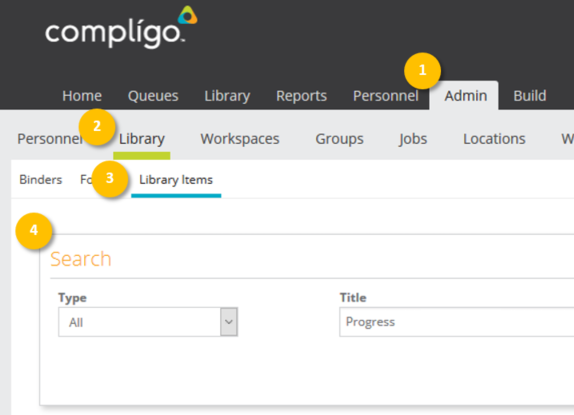
To manage Library Item Permissions from the Library Items results list:
- Click on the Admin tab.
- Click on the Library subtab.
- Click on Library Items to open the page.
- Search or sort the Library Items list to find the desired Library Item.

- Click on the Manage link on the far right of the item's row.
- In the Library Item - Manage dialog, scroll down to Permissions.
- To Add a new permitted Group to this Library Item:
- Click on Add New. A new row will appear with a drop down list.
- Click on the new drop down and select the Group to add to the permissions list.
- Click on Save.
- To Delete a Group and remove permissions to this Library Item:
- Find the Group in the list.
- Click on the Delete link on the right.
- Once the permissions are set as needed, click on Save.
Manage Permissions while Editing a Library Item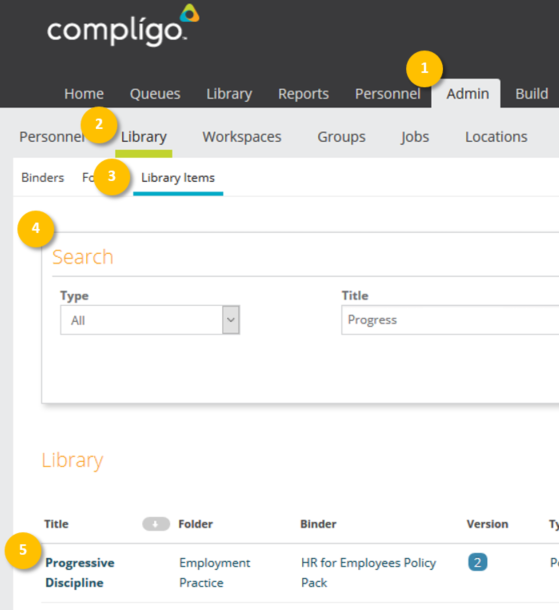
To manage Library Item Permissions while editing a Library Item:
- Click on the Admin tab.
- Click on the Library subtab.
- Click on Library Items to open the page.
- To find the desired Library Item:
- Search by type and title, or
- Select from a list under the Library header.
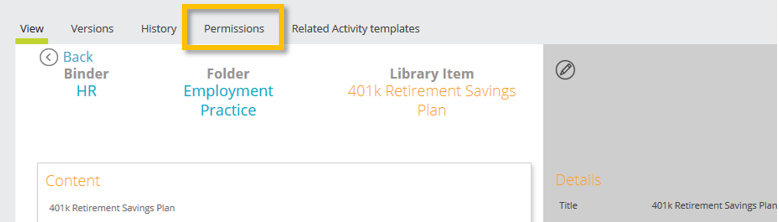
- To Add a new permitted group to this Library Item:
- Click on Add New. A new row will appear with drop down list.
- Click on the new drop down and select the Group to add to the Permissions list.
- Click on Save.
- To Delete a group and remove permissions to this Library Item:
- Find the Group in the list.
- Click on the Delete link on the right.
- Click on Save to set Library Item Permissions.
Related Articles
- Navigating Library Item Administration
- How to add a library item.
- How to find and view and library item.
- How to add a group.
- How to edit a group.
Comments
0 comments
Please sign in to leave a comment.