To edit an existing personnel file in Compligo
1. Go to the Personnel tab at the top of any screen within Compligo
2. Search for the user you want to edit using the Search function on this page
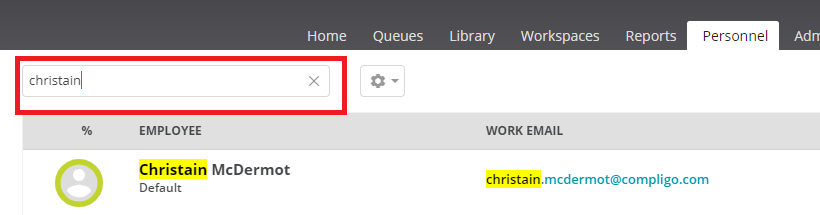
3. Click on the name of the user you wish to edit, and the user's personnel file will open on the right side of the screen.
4. On the user's personnel file, click the "Edit" button, towards the top-right. If you do not see this edit button, you are not in a group with permissions to edit an employee file. Contact your Compligo Administrator to receive these permissions.
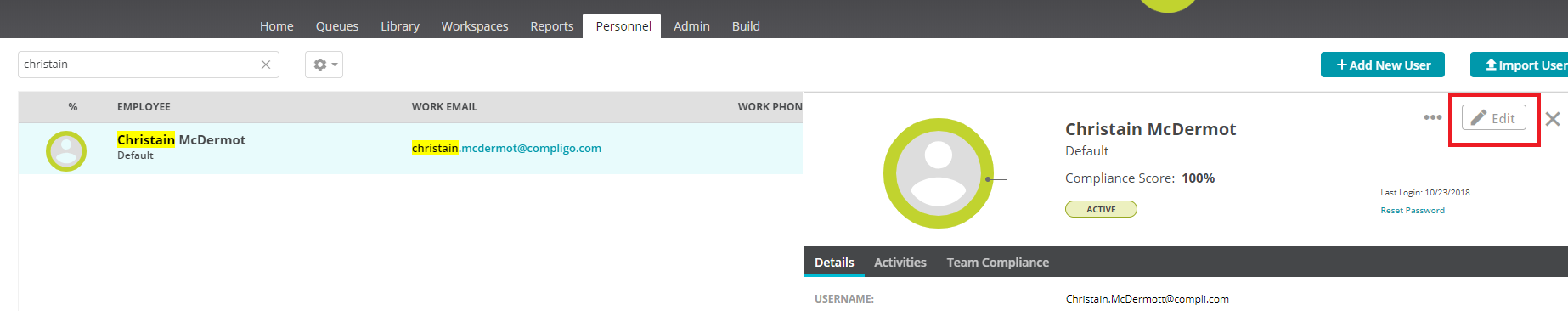
5. You will be taken to the Edit screen, where you can edit any data point related to this user that you would like.
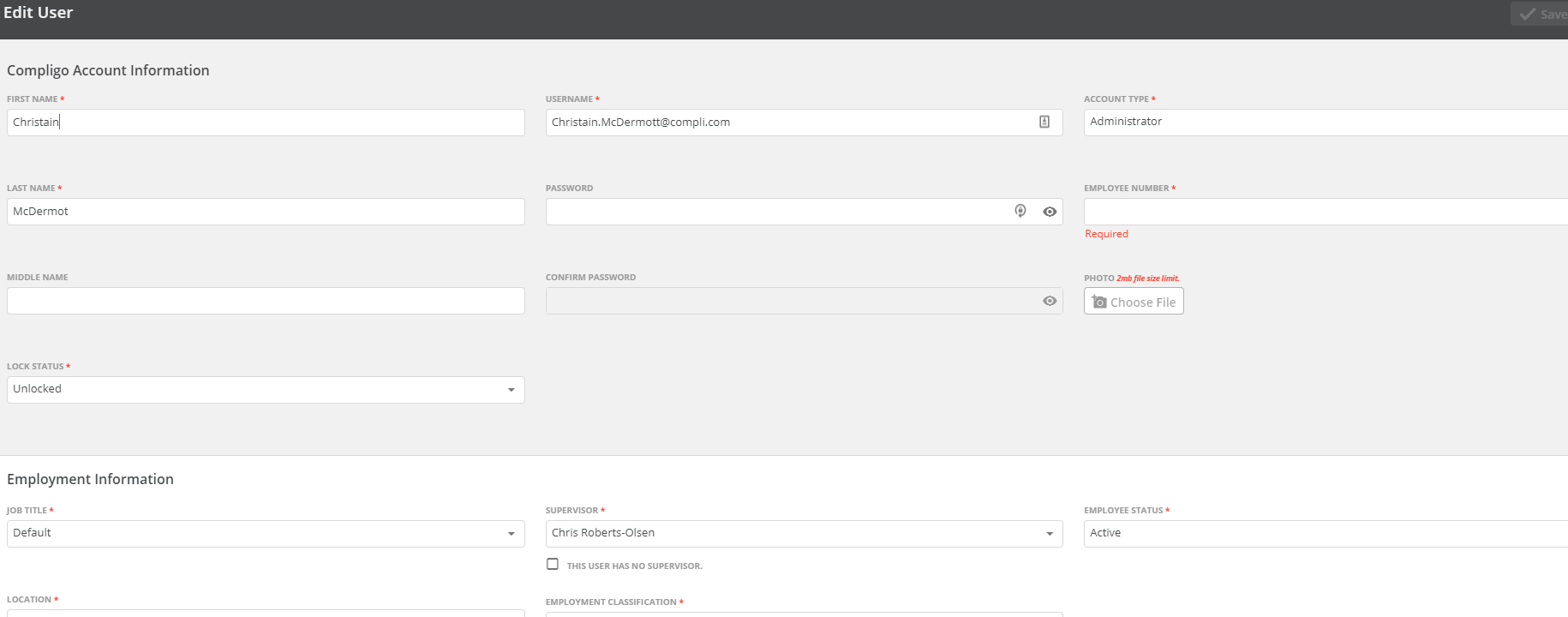
6. After you have edited all of the details you need to for this user, you can click the "Save" button in the top right of the screen, and your changes will be saved!
Comments
0 comments
Please sign in to leave a comment.