It is the role of the Occupational Safety and Health Administration (OSHA) to educate both workers and their supervisors in the limits OSHA has set for exposure to various workplace hazards. This Initiative contains trainings that provide a an understanding of OSHA rights, responsibilities and standards. It also contains forms for employees to report injuries and illnesses, and for management to report those incidents to OSHA.
Implementation Steps in this Guide
Schedule the Introduction to OSHA Training
| Title | Duration (Minutes) | Type | Description |
| Introduction to OSHA Training |
132 | Course |
Goal Overview This course was developed with subject matter provided by Jenny Fuller of Winn Forensics, LLC, a professional services company focusing on corporate, business and personal safety training as well as consulting on occupational injury matters. Prerequisites Target Audience Objectives
What Rights Do You Have Under OSHA?
Employer Responsibilities Under OSHA
Using OSHA's Standards
How Are OSHA Inspections Conducted?
Where Can You Go For Help?
|
- Click on the Workspaces tab
- Click on the Safety workspace
- Click on the OSHA initiative
- Click on the Introduction to OSHA Training
- Click on Groups and assign the appropriate groups, such as employees working in various fields covered by OSHA regulations
- Click on Schedule and assign an annual schedule based on the employee's hire date
- Click Save
Schedule the OSHA 300 Recordkeeping Training
| Title | Duration (Minutes) | Type | Description |
| OSHA 300 Recordkeeping Training |
60 | Course |
Goal Overview Learner objectives are to identify forms and information required for OSHA 300 recordkeeping; describe measures that can be taken to protect employee privacy; distinguish between recordable and nonrecordable cases; recognize recording criteria unique to OSHA 300 recordkeeping; and describe OSHA 300 recordkeeping log summary, posting, and maintenance requirements. Target Audience Objectives
|
- Click on the Workspaces tab
- Click on the Safety workspace
- Click on the OSHA initiative
- Click on the OSHA 300 Recordkeeping Training
- Click on Groups and assign the appropriate groups, such as all persons who have work activities that involve OSHA 300 recordkeeping or those who may be responsible for the recordkeeping function
- Click on Schedule and assign an annual schedule based on the employee's hire date
- Click Save
Schedule the Introduction to Industrial Hygiene Training
| Title | Duration (Minutes) | Type | Description |
| Introduction to Industrial Hygiene Training |
60 | Course |
Goal Overview Target Audience Objectives Defining Industrial Hygiene
Hazards in the Workplace
|
- Click on the Workspaces tab
- Click on the Safety workspace
- Click on the OSHA initiative
- Click on the Introduction to Industrial Hygiene Training
- Click on Groups and assign the appropriate groups, such as All Employees
- Click on Schedule and assign an annual schedule based on the employee's hire date
- Click Save
Allow Employees to Start the Injury Report Form
Use this form to allow Employees to immediately report on the job injuries or illnesses.
Review the Process Workflow
Set the form routing
- Click on the Admin tab
- Click on Workflow/Forms subtab
- Click on Processes
- Search for and click on Injury Report Form
- Edit the routing rules for each stage by following these suggestions:
Stage Suggested Routing Rule Description Employee Section Creator Route to the "Creator" (i.e. the person to started the form). Supervisor Section Manager or Queue Route to the Employee's direct manager ("Manager") or to a queue containing management HR Section Queue Route to the Human Resources Queue, or equivilent
Schedule the Activity for distribution
- Click on the Workspaces tab
- Click on the Safety workspace
- Click on the OSHA initiative
- Click on the Injury Report Form
- Click Edit and set the Start Menu Folder to "Report an Incident" or similar
- Click Groups and assign "All Employees" (or another set of group as appropriate) within the "In Start Menu" for section.
- Click Save
Allow Managers to Start the OSHA 301 Accident/Injury Report Form
This Injury and Illness Incident Report is one of the first forms you must fill out when a recordable work-related injury or illness has occurred. Together with the Log of Work-Related Injuries and Illnesses and the accompanying Summary, these forms help the employer and OSHA develop a picture of the extent and severity of work-related incidents.
Within 7 calendar days after you receive information that a recordable work-related injury or illness has occurred, you must fill out this form or an equivalent. Some state workers’ compensation, insurance, or other reports may be acceptable substitutes. To be considered an equivalent form, any substitute must contain all the information asked for on this form.
According to Public Law 91-596 and 29 CFR 1904, OSHA’s recordkeeping rule, you must keep this form on file for 5 years following the year to which it pertains.
Review the Process Workflow
Set the form routing
- Click on the Admin tab
- Click on Workflow/Forms subtab
- Click on Processes
- Search for and click on OSHA 301 Accident/Injury Report Form
- Edit the routing rules for each stage by following these suggestions:
Stage Suggested Routing Rule Description Incident Report Section Creator Route to the "Creator" (i.e. the person to started the form). Report Review Section Queue Route to the Safety Coordinator, or other equivalent
Schedule the Activity for distribution
- Click on the Workspaces tab
- Click on the Safety workspace
- Click on the OSHA initiative
- Click on the OSHA 301 Accident/Injury Report Form
- Click Edit and set the Start Menu Folder to "Report an Incident" or similar
- Click Groups and assign "Managers" (or another set of group as appropriate) within the "In Start Menu" for section.
- Click Save
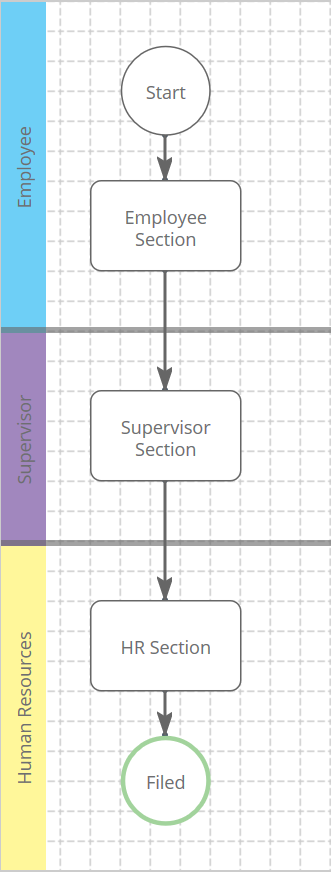
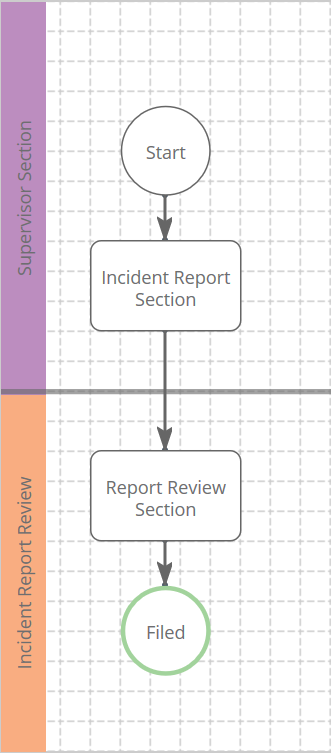
Comments
0 comments
Please sign in to leave a comment.