Ergonomics is the scientific discipline concerned with understanding the interactions among humans and elements of their environment. Ergonomics applies theories, principles, data and methods to the design of equipment, tools, processes and workstations in order to optimize human well-being and overall system performance. Applying ergonomic principles and practices can reduce or eliminate risk factors that could lead to the development of a Repetitive Motion Injuries. This ergonomic program was developed to effectively identify and prevent work-related repetitive motion injuries through engineering controls, work station redesign, equipment redesign, proper work practices, and administrative controls. A proactive ergonomic program is integral to managing ergonomic risk and minimizing losses, and is accomplished through the collaborative efforts of managers, supervisors, and employees of all levels.
Implementation Steps in this Guide
Review, Edit and Distribute the Ergonomics Policy
Review and edit the policy
- Click on the Library tab
- Search for "Ergonomics Policy" and click on it
- Click on the Edit button to view the list of versions
- Click Create Draft to the right of the latest published version
- Click Edit next to the Draft version that you just created
- Make desired changes to the policy
- Click Publish to finish editing the policy
- Click on the Permissions subtab
- Add the appropriate group(s) of users who have permission to view this policy within the library
- Click Submit to save
Schedule the activity for distribution
- Click on the Workspaces tab
- Click on the Safety workspace
- Click on the Ergonomics initiative
- Click on the Ergonomics Policy
- Click on Groups and assign to the appropriate groups, such as Managers and persons in charge of environmental compliance
- Click on Schedule and set an annual schedule based on the Hire Date.
- Click Save
Edit and Assign the Ergonomics Guideline
- Click on the Library tab
- Search for "Ergonomics Guideline" and click on it
- Click on the Edit button to view the list of versions
- Click Create Draft to the right of the latest published version
- Click Edit next to the Draft version that you just created
- Make desired changes to the guideline
- Click Publish to finish editing the guideline
- Click Permissions and assign to the appropriate group(s), such as Managers and persons in charge of environmental compliance
Schedule the Ergonomics Training
| Title | Duration (Minutes) | Type | Description |
| Ergonomics Training | 21 | Course |
When demands of work exceed human capabilities, your chance of injury increases. The impact of on-the-job injuries include lost wages, worker’s comp claims, and a higher burden place on other team members. In this course, you’ll gain understanding of: |
- Click on the Workspaces tab
- Click on the Safety workspace
- Click on the Ergonomics initiative
- Click on the Ergonomics Training
- Click on Groups and assign the appropriate groups
- Click on Schedule and assign the appropriate schedule
- Click Save
Schedule the Industrial Ergonomics Training
| Title | Duration (Minutes) | Type | Description |
| Industrial Ergonomics Training | 30 | Course |
This course is designed to provide the basic information needed to recognize and report musculoskeletal disorder (MSD) signs, symptoms, and risk factors. It addresses the key components of an ergonomics program and also provides information to assist both employees and employers in minimizing the risk of developing work-related MSDs. This course applies to employees and employers in industrial work settings. The content in this course is designed to comply with the intent of the applicable regulatory requirements. Learner objectives are to define terms related to the study of ergonomics, recognize the general requirements of the ergonomics standard, recognize signs and symptoms of injury to the muscles and skeleton and the importance of early reporting, identify risk factors for injury to the muscles and skeleton, specify controls and work practices to reduce or eliminate risk factors for injury to the muscles and skeleton, and specify how to report MSD signs, symptoms, and hazards in your job and how the employer is required to address them. This course was developed with subject matter support provided by EnSafe Inc., a global professional services company focusing on engineering, environment, health and safety, and information technology. |
- Click on the Workspaces tab
- Click on the Safety workspace
- Click on the Ergonomics initiative
- Click on the Industrial Ergonomics Training
- Click on Groups and assign the appropriate groups
- Click on Schedule and assign the appropriate schedule
- Click Save
Schedule the Office Ergonomics Training
| Title | Duration (Minutes) | Type | Description |
| Office Ergonomics Training | 29 | Course |
This course is designed to provide the basic information needed to recognize and report musculoskeletal disorder (MSD) signs, symptoms, and risk factors. It addresses the key components of an ergonomics program and also provides information to assist both employees and employers in minimizing the risk of developing work-related MSDs. This course applies to employees and employers in office and administrative type settings. Learner objectives are to: define terms related to the study of ergonomics; recognize signs and symptoms of injury to the muscles and skeleton and the importance of early reporting; identify risk factors for injury to the muscles and skeleton; specify controls and work practices to reduce and/or eliminate risk factors for injury to the muscles and skeleton; specify how to report MSD signs, symptoms, and hazards in your job and how the employer is required to address them. |
- Click on the Workspaces tab
- Click on the Safety workspace
- Click on the Ergonomics initiative
- Click on the Office Ergonomics Training
- Click on Groups and assign the appropriate groups
- Click on Schedule and assign the appropriate schedule
- Click Save
Schedule the Ergonomics Audit/Review Checklist Form
Use this form to audit your organization's Ergonomics Program.
Review the Process Workflow
Set the form routing
- Click on the Admin tab
- Click on Workflow/Forms subtab
- Click on Processes
- Search for and click on Ergonomics Audit/Review Checklist Form
- Edit the routing rules for each stage by following these suggestions:
Stage Suggested Routing Rule Description Safety Coordinator Section Subject or Queue Route to the "Subject" (i.e. the person to whom the system sent this form). This stage can alternatively be assigned to a queue. Safety Review Board - Senior Management Queue Route to the Compliance Officer, Safety Review or Senior Management Queue, or equivalent.
Schedule the Activity for distribution
- Click on the Workspaces tab
- Click on the Safety workspace
- Click on the Ergonomics initiative
- Click on the Ergonomics Audit/Review Checklist Form
- Click on Groups and assign to the appropriate group(s), such as your Safety Coordinator
- Click on Schedule and set the appropriate schedule. We suggest at least an annual schedule. Be sure to add a number of days to distribute the form before it is due.
- Click Save
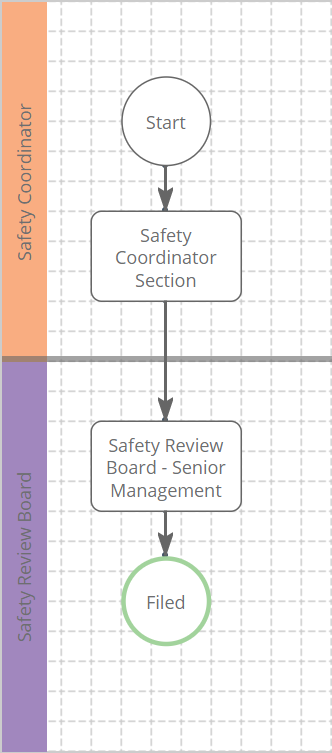
Comments
0 comments
Please sign in to leave a comment.