The purpose of an Emergency Action Plan is to facilitate and organize employer and employee actions during workplace emergencies. Well developed emergency plans and proper employee training (such that employees understand their roles and responsibilities within the plan) will result in fewer and less severe employee injuries and less structural damage to the facility during emergencies. A poorly prepared plan, likely will lead to a disorganized evacuation or emergency response, resulting in confusion, injury, and property damage.
Implementation Steps in this Guide
-
Review, Edit and Distribute the Emergency Action Plan (Emergency Response) Policy
- Edit and Assign the Emergency Action Plan (Emergency Response) Guideline
-
Schedule the Emergency Action Plan (Emergency Response) Assessment
-
Schedule the Preparación para emergencias y desastres Training
-
Schedule the NFPA 1600 Disaster/Emergency Management Training
-
Schedule the Emergency Action Plan (Emergency Response) Audit/Review Checklist Form
Review, Edit and Distribute the Emergency Action Plan (Emergency Response) Policy
Review and edit the policy
- Click on the Library tab
- Search for "Emergency Action Plan (Emergency Response) Policy" and click on it
- Click on the Edit button to view the list of versions
- Click Create Draft to the right of the latest published version
- Click Edit next to the Draft version that you just created
- Make desired changes to the policy
- Click Publish to finish editing the policy
- Click on the Permissions subtab
- Add the appropriate group(s) of users who have permission to view this policy within the library
- Click Submit to save
Schedule the activity for distribution
- Click on the Workspaces tab
- Click on the Safety workspace
- Click on the Emergency Action Plan initiative
- Click on the Emergency Action Plan (Emergency Response) Policy
- Click on Groups and assign to the appropriate groups, such as All Employees
- Click on Schedule and set an annual schedule based on the Hire Date.
- Click Save
Edit and Assign the Emergency Action Plan (Emergency Response) Guideline
- Click on the Library tab
- Search for "Emergency Action Plan (Emergency Response) Guideline" and click on it
- Click on the Edit button to view the list of versions
- Click Create Draft to the right of the latest published version
- Click Edit next to the Draft version that you just created
- Make desired changes to the guideline
- Click Publish to finish editing the guideline
- Click Permissions and assign to the appropriate group(s), such as All Employees
Schedule the Emergency Action Plan (Emergency Response) Assessment
- Click on the Workspaces tab
- Click on the Safety workspace
- Click on the Emergency Action Plan initiative
- Click on the Emergency Action Plan (Emergency Response) Assessment
- Click on Groups and assign to the appropriate groups, such as All Employees.
- Click on Schedule and set an annual schedule based on the Hire Date.
- Click Save
Schedule the Emergency and Disaster Preparedness Training
| Title | Duration (Minutes) | Type | Description |
| Emergency and Disaster Preparedness Training | 30 | Course |
This course was designed and developed to provide instruction on emergency response, safety, reporting, and evacuation of company facilities and work areas in the event of a natural disaster, fire, bomb threat, or other emergency. The procedures contained in this training should be followed unless otherwise directed by your employer, police or fire department officials. The content in this course is designed to comply with the intent of the applicable regulatory requirements. Learner objectives are to discuss the purpose and scope of an emergency response plan, describe the purpose and scope of an emergency evacuation plan, recall the actions to take in specific emergency situations, describe the purpose and scope of a workplace violence prevention plan, and identify specific actions to take in the event of a bomb threat. This course was developed with subject matter support provided by EnSafe Inc., a global professional services company focusing on engineering, environment, health and safety, and information technology. |
- Click on the Workspaces tab
- Click on the Safety workspace
- Click on the Emergency Action Plan initiative
- Click on the Emergency and Disaster Preparedness Training
- Click on Groups and assign the appropriate groups
- Click on Schedule and assign the appropriate schedule
- Click Save
Schedule the Preparación para emergencias y desastres Training
| Title | Duration (Minutes) | Type | Description |
| Preparación para emergencias y desastres Training | 30 | Course |
Este curso fue diseñado y desarrollado para enseñar sobre la respuesta en casos de emergencia, la seguridad, el informe y la evacuación de las instalaciones de la compañía y las áreas de trabajo en caso de desastre natural, incendio, amenaza de bomba u otra emergencia. Se deben seguir los procedimientos contenidos en esta capacitación a menos que el empleador, la policía o los funcionarios del Departamento de Bomberos indiquen lo contrario. El contenido de este curso está diseñado para cumplir con el objetivo de los requisitos normativos aplicables. Los objetivos de aprendizaje son describir el alcance y propósito de un plan de respuesta y evacuación en casos de emergencia, repasar las acciones necesarias en situaciones de emergencia específicas, describir el alcance y propósito de un plan de prevención de violencia en el lugar de trabajo e identificar acciones específicas necesarias en caso de amenaza de bomba. Este curso se desarrolló con el apoyo de temas proporcionados por EnSafe Inc., una compañía de servicios profesionales mundial que se enfoca en ingeniería, medioambiente, salud y seguridad y tecnología de la información. |
- Click on the Workspaces tab
- Click on the Safety workspace
- Click on the Emergency Action Plan initiative
- Click on the Preparación para emergencias y desastres Training
- Click on Groups and assign the appropriate groups
- Click on Schedule and assign the appropriate schedule
- Click Save
Schedule the NFPA 1600 Disaster/Emergency Management Training
| Title | Duration (Minutes) | Type | Description |
| NFPA 1600 Disaster/Emergency Management Training | 60 | Course |
Over the past decade, emergency management and business continuity planning have been recognized as necessary to continued operational success in both the public and private sectors. Key to this was the development and widespread use of the National Fire Protection Association (NFPA) Standard on Disaster/Emergency Management and Business Continuity Programs (NFPA 1600). The NFPA 1600 standard is a description of the basic criteria for a comprehensive program that addresses disaster recovery, emergency management, and business continuity. NFPA 1600 is considered by many to be an excellent benchmark for continuity and emergency planners in both the public and private sectors. The standard addresses methodologies for defining and identifying risks and vulnerabilities and provides planning guidelines that address stabilizing the restoration of the physical infrastructure, protecting the health and safety of personnel, and crisis communications procedures. This course will provide you with an understanding of the basic criteria for developing a comprehensive program that addresses disaster recovery and emergency management in accordance with the NFPA 1600 standard. |
- Click on the Workspaces tab
- Click on the Safety workspace
- Click on the Emergency Action Plan initiative
- Click on the NFPA 1600 Disaster/Emergency Management Training
- Click on Groups and assign the appropriate groups
- Click on Schedule and assign the appropriate schedule
- Click Save
Schedule the Emergency Action Plan (Emergency Response) Audit/Review Checklist Form
Use this form to audit your organization's Emergency Action Plan Program.
Review the Process Workflow
Set the form routing
- Click on the Admin tab
- Click on Workflow/Forms subtab
- Click on Processes
- Search for and click on Emergency Action Plan (Emergency Response) Audit/Review Checklist Form
- Edit the routing rules for each stage by following these suggestions:
Stage Suggested Routing Rule Description Safety Coordinator Section Subject or Queue Route to the "Subject" (i.e. the person to whom the system sent this form). This stage can alternatively be assigned to a queue. Safety Review Board - Senior Management Queue Route to the Compliance Officer, Safety Review or Senior Management Queue, or equivalent.
Schedule the Activity for distribution
- Click on the Workspaces tab
- Click on the Safety workspace
- Click on the Emergency Action Plan initiative
- Click on the Emergency Action Plan (Emergency Response) Audit/Review Checklist Form
- Click on Groups and assign to the appropriate group(s), such as your Safety Coordinator
- Click on Schedule and set the appropriate schedule. We suggest at least an annual schedule. Be sure to add a number of days to distribute the form before it is due.
- Click Save
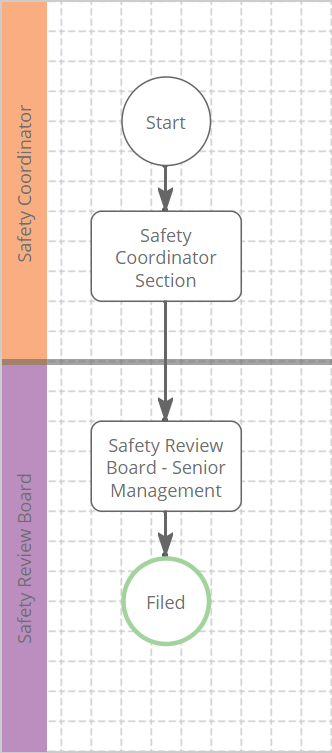
Comments
0 comments
Please sign in to leave a comment.