The accident investigation and reporting process helps to provide a safe working environment by determining the causes of an accident, and then reporting them so that accidents can be prevented in the future.
Implementations Steps in this Guide
Allow Employees to Start the Accident Investigation Report Form
Review the Process Workflow
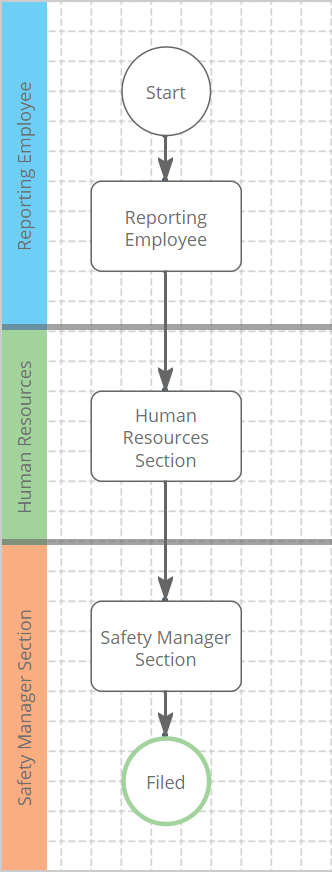
Set the form routing:
- Click on the Admin tab
- Click on Workflow/Forms subtab
- Click on Processes
- Search for and click on Accident Investigation Report Form
- Edit the routing rules for each stage by following these suggestions:
Stage Suggested Routing Rule Description Employee Section Creator Route to the "Creator" (i.e. the person who started the form) Human Resources Section Queue Route to the Human Resources Queue Safety Manager Section Queue Route to the Safety Manager Queue
Set the Activity to be startable by All Employees
- Click on the Workspaces tab
- Click on the Safety workspace
- Click on the Accident Investigation initiative
- Click on the Accident Investigation Report Form
- Click Groups and assign "All Employees" (or another set of group as appropriate) within the "In Start Menu" for section.
- Click Save
Schedule the Accident Investigation and Reporting Training
| Title | Duration (Minutes) | Type | Description |
| Accident Investigation and Reporting Training | 33 | Course |
This course will provide an overview of accident investigation and reporting procedures. The accident investigation and reporting process helps to provide a safe working environment by determining the causes of an accident, and then reporting them so that accidents can be prevented in the future. The content in this course is designed to comply with the intent of the applicable regulatory requirements. Learner objectives for this course are to differentiate between the three cause levels of accidents, recognize why an accident should be investigated, recall the steps for conducting a formal investigation, identify recommended interviewing techniques, describe problem-solving techniques commonly used in accident investigation, and recall topics included in an investigative report. |
- Click on the Workspaces tab
- Click on the Safety workspace
- Click on the Accident Investigation initiative
- Click on the Accident Investigation and Reporting Training
- Click on Groups and assign the appropriate groups
- Click on Schedule and assign the appropriate schedule
- Click Save
Comments
0 comments
Please sign in to leave a comment.