To Find and View an Activity Template:
- Click on the Admin tab.
- Click on the Workspaces subtab.
- Click on Activity Templates Page.
- Open the desired Activity Template by clicking on View in its row.
To filter the Activity Templates List:
- Enter the desired criteria in the fields.
- Click on Filter.
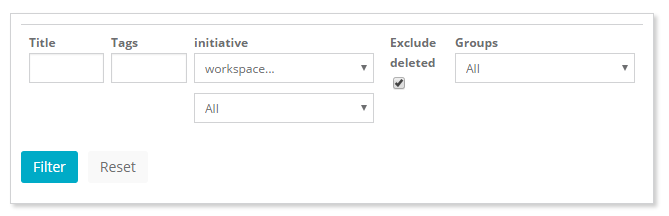
![]() You may also sort the list by selecting a column header.
You may also sort the list by selecting a column header.
Related Articles
Comments
0 comments
Please sign in to leave a comment.