The Executive Dashboard provides executive level reporting of an organizations compliance. This information is presented in a series of charts and graphs, providing different viewpoints on the data.
To access the Executive Dashboard click on the Reports tab in the top navigation menu.
Report Types
- Overall Organization Compliance lists compliance scores for each employee.
- Fully Compliant Users report is filtered to only list employees with a compliance score of 100%
- Compliance by... reports list compliance scores by Department, Supervisory Level, Workspace and Initiative.
Drill Down
Each report in the Executive Dashboard features drill down functionality. Click on the colored regions of a report to drill down to the individual records which make up the report.
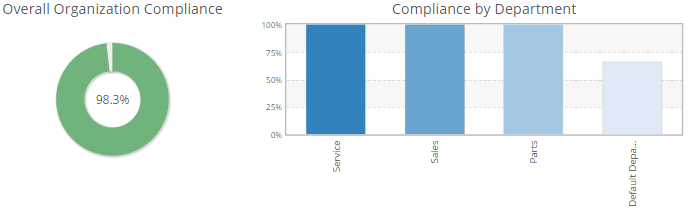
Example: Clicking in the green region of the Overall Organization Compliance report will display a list of all active employees along with their Job Title, Department, Location, Supervisory Level and Overall Compliance (shown in the image below). Each column can be sorted by clicking on the column title. Clicking on an employee name will take you to that employee's Personnel page.
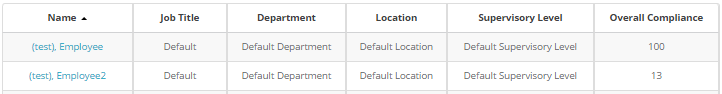
Customizing Reports
Reports can be refined further by selecting the appropriate criteria from any of the drop downs and click on Filter.
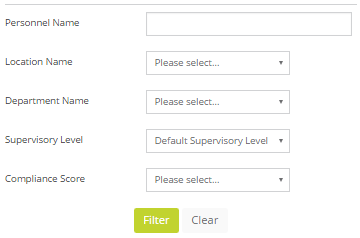
Comments
0 comments
Please sign in to leave a comment.