To set Binder Permissions
- Click on the Admin tab.
- Click on the Library subtab to view a list of Binders.
The following is what a Binder with no set Permissions looks like: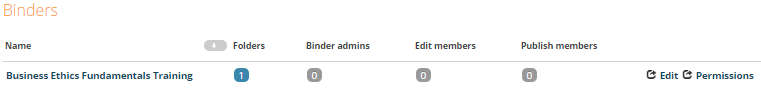
- Click Permissions to the far right of the desired Binder.
- On the Binder Permissions pop-up select the Group from the drop down to be given access to the Binder.
- Click Add New for every additional Group to be given access.
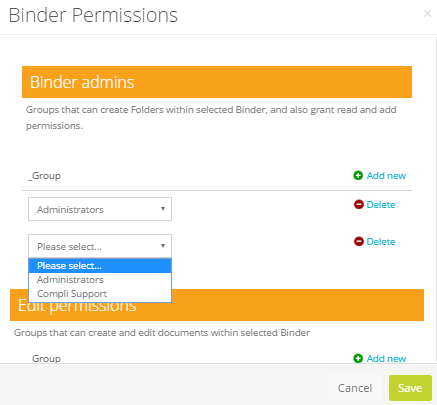
- Click Save.
To Review Binder Permissions
- You can tell a Binder's permissions have been set by the member count icon below a particular permission type in the Binder list.
- Unset Permissions are gray
 with the number zero.
with the number zero. - Set Permissions are a blue
 number of users that now have access.
number of users that now have access.
The following is what a Binder with Permissions looks like:

Permission Types
- Binder admins: Groups that can create Folders within selected Binder, and also grant read and add permissions.
- Edit permissions: Groups that can create and edit documents within selected Binder.
- Publish permissions: Groups that can publish documents within selected Binder.
Comments
0 comments
Please sign in to leave a comment.