To view your Time Off Requests
- Click on the Calendar tab.
- Click on the My requests subtab.
- Under Date Range, update the From (starting date) and the To (ending date) to show the date range to view.
Note: The default date range is the next month starting with the current day. When looking for a request submitted in the past, such as a sick day for yesterday, update the From (starting date) to the previous month. - If applicable, select a Request type to filter the results.
- Check the boxes next to Request Status to filter the results by status.
- Click on Submit.
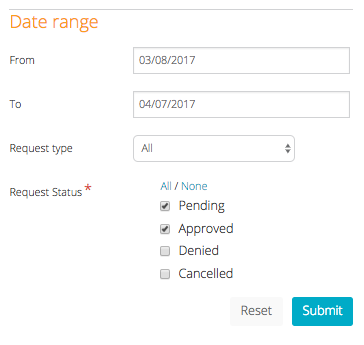
- Click on <<prev and next>> to view approved request dates. Approved requests are highlighted on the calendar.
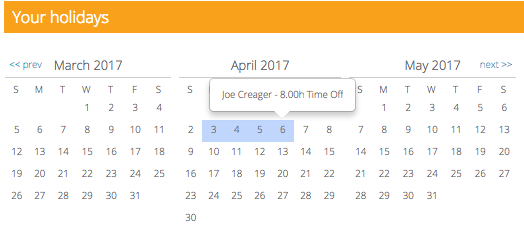
- Review status of requests below the Approved Requests and Denied Requests headings.
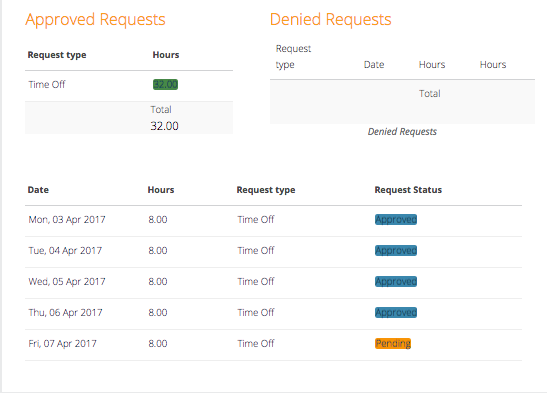
Related Articles
Comments
1 comment
How do I find out if I have any vacation time left?
Please sign in to leave a comment.