To Log in to Compligo:
- Go to the URL provided by company's Compligo Administrator. The typical format of the URL is: https://yourcompany.compligo.com
- Enter your Login (Username) and password:
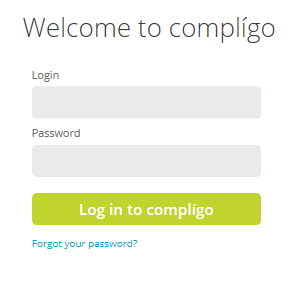
- Click on Log in to Compligo
- If this is your first time logging in you will need to change your password and set a security question:
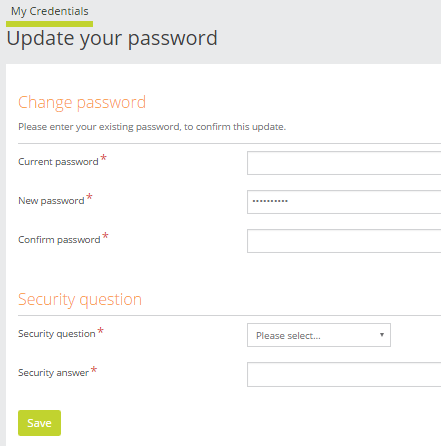
Forgot your Password?
If you forgot your password, you can click on Forgot your Password? to start the process of resetting your password. You will be asked for the following information:
- Username
- Email Address
- Answer to your security question
Note: You must have an email address and have previously set a security question in order for password resets to work. Contact your company's Compligo Administrator if you need help resetting your password. For security reasons, Compli Support cannot help with login or password problems.
Related Articles
Comments
0 comments
Please sign in to leave a comment.