Business practices that are unfair, deceptive or abusive are prohibited by federal law and by the laws of the individual states. Section 5 of the FTC Act and Sections 1031 and 1036 of the Dodd-Frank Act make unlawful any unfair, deceptive or abusive acts or practices in or affecting commerce (collectively, “UDAAP”).
The FTC Act is enforced by the FTC and the federal bank regulatory agencies. The Dodd-Frank Act is enforced by the Consumer Financial Protection Bureau (“CFPB”). Every state has its own “little FTC Act” that prohibits UDAAP and is enforced by the state attorney general and potentially other state regulators. The states also can bring enforcement actions under certain provisions of the Dodd-Frank Act and CFPB regulations.
Implementation Steps in this Guide
-
Edit and Distribute the Unfair, Deceptive and Abusive Practices Policy
-
Distribute the Unfair, Deceptive and Abusive Practices Interactive Policy Training
Edit and Distribute the Unfair, Deceptive and Abusive Practices Policy
Edit the policy
- Click on the Library tab
- Search for "Distribute the Unfair, Deceptive and Abusive Practices Policy" and click on it
- Click on the Edit button to view the list of versions
- Click Create Draft to the right of the latest published version
- Click Edit next to the Draft version that you just created
- Make desired changes to the policy
- Click Publish when you have finished editing the policy
Schedule the activity for distribution
- Click on the Workspaces tab
- Click on the Consumer Finance workspace
- Click on the UDAAP initiative
- Click on the Distribute the Unfair, Deceptive and Abusive Practices Policy
- Click on Groups and assign to the appropriate groups, such as management, controller, sales, finance and insurance, and anyone who participates in the sales process.
- Click on Schedule and set an annual schedule based on the Hire Date. We recommend that you set the Immediate Distribution option to Yes.
- Click Save
Distribute the Unfair, Deceptive and Abusive Practices Interactive Policy Training
- Click on the Workspaces tab
- Click on the Consumer Finance workspace
- Click on the UDAAP initiative
- Click on the Unfair, Deceptive and Abusive Practices Interactive Policy Training
- Click on Groups and assign to the appropriate groups, such as management, controller, sales, finance and insurance, and anyone who participates in the sales process.
- Click on Schedule and set an annual schedule based on the Hire Date. We recommend that you set the Immediate Distribution option to Yes.
- Click Save
Distribute the Federal Advertising Rules Assessment
- Click on the Workspaces tab
- Click on the Consumer Finance workspace
- Click on the UDAAP initiative
- Click on the Federal Advertising Rules Assessment
- Click on Groups and assign to the appropriate groups, such as management, controller, sales, finance and insurance, and anyone who participates in the sales process.
- Click on Schedule and set an annual schedule based on the Hire Date. We recommend that you set the Immediate Distribution option to Yes.
- Click Save
Schedule the Menu Selling Program Audit Form
The Compliance Officer is required to complete this certification each quarter so the Company ensures it continually monitors compliance efforts to prevent payment packing. For more information, refer to our policies and guidelines on Packing and Menu Selling.
Review the Process Workflow
Set the form routing
- Click on the Admin tab
- Click on Workflow/Forms subtab
- Click on Processes
- Search for and click on Menu Selling Program Audit Form
- Edit the routing rules for each stage by following these suggestions:
Stage Suggested Routing Rule Description Compliance Officer Section Subject or Queue Route to the "Subject" (i.e. the person to whom the system sent this form). This stage can alternatively be assigned to a queue. CFO Section Queue Route to the CFO Queue, or equivalent.
Schedule the Activity for distribution
- Click on the Workspaces tab
- Click on the Consumer Finance workspace
- Click on the UDAAP initiative
- Click on the Menu Selling Program Audit Form
- Click on Groups and assign to the appropriate group(s), such as your Compliance Officer
- Click on Schedule and set the appropriate schedule. We suggest a quarterly schedule. Be sure to add a number of days to distribute the form before it is due.
- Click Save
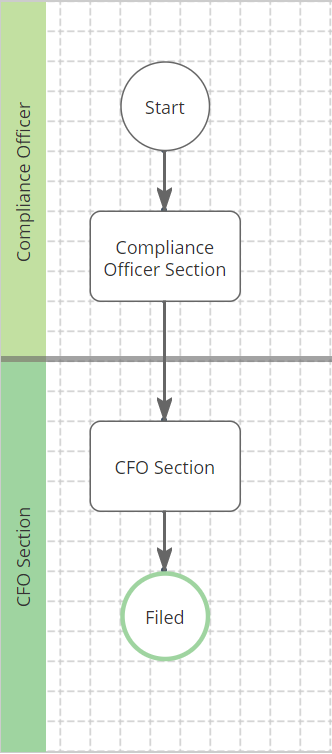
Comments
0 comments
Please sign in to leave a comment.