There are two types of Location Permissions related to viewing Personnel files of users at a Location.
Read Permission
Read permissions allow the assigned Group(s) to read the Personnel files of users at a Location.
Write Permission
Groups with Write Permissions can edit the Personnel files for users at a location. Both Read and Write Permissions are set from the same page.
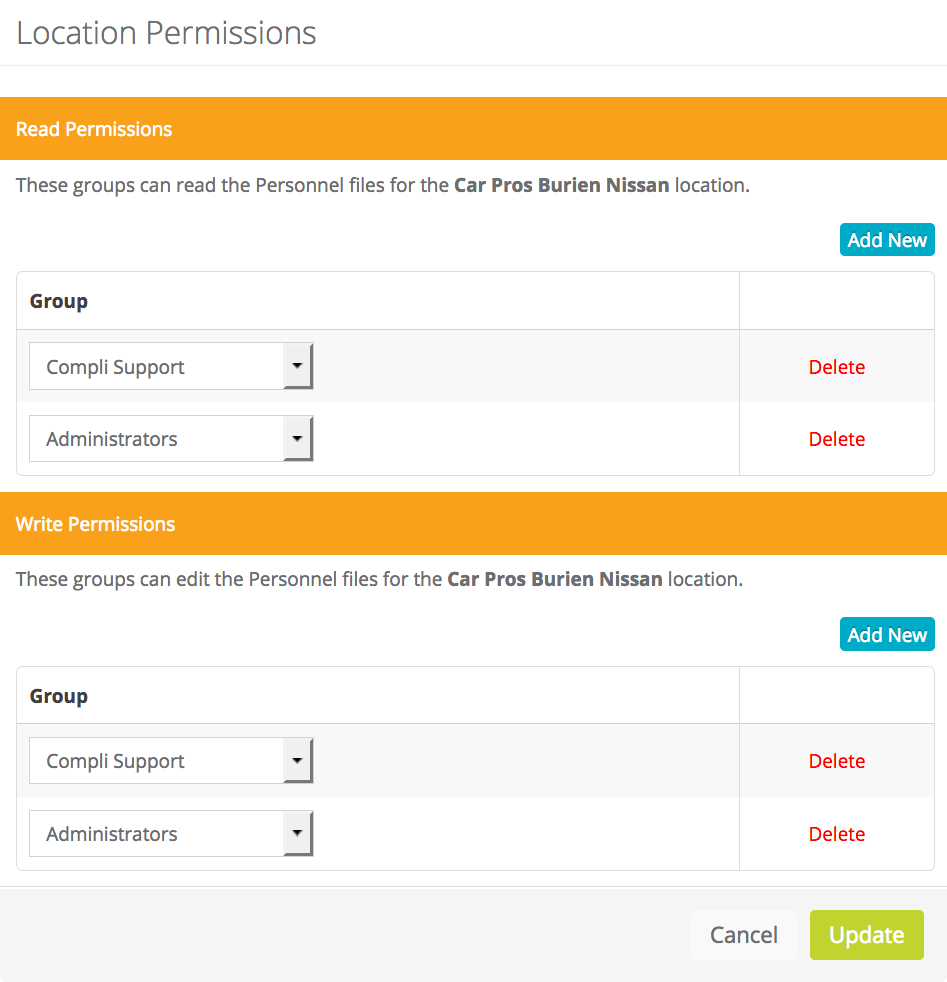
To set permissions to view Personnel at a Location:
- Click on the Admin tab.
- Click on the Locations subtab.
- Find a Location and click on Permissions on the far right.
- Click on Add New to give a Group Permissions, then select the desired Group from the dropdown menu or click on Delete next to the desired Group to remove Permissions.
- Click on Update to save changes.
Related Articles
Comments
0 comments
Please sign in to leave a comment.