Queues are a method for routing forms created in Compligo to groups of users with similar functions within an organization. Queues are used when it is impractical to route a form to a single user. To add a new Queue:
- Click on the Admin tab.
- Click on the Queues subtab.
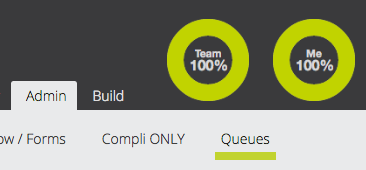
- Below the heading Queue add, enter the name of the queue in the Name field.
- Click on Add new to give a Group access to the Queue.
- Select the Group that should have access to the Queue from the drop down.
- Click on Add to create the new Queue.

Comments
0 comments
Please sign in to leave a comment.